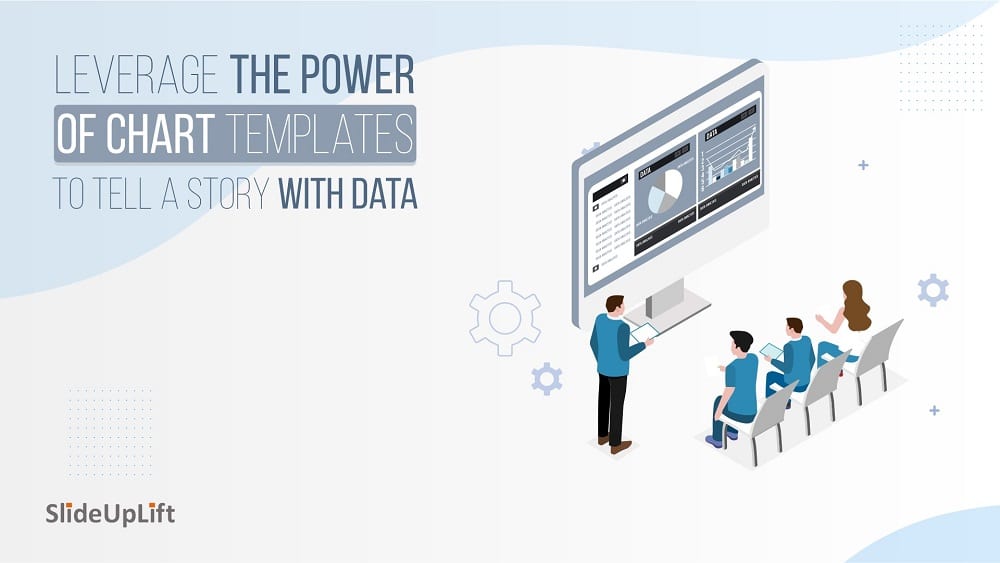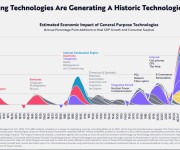Leverage the Power of Chart Templates To Tell A Story With Data
You might deal with a large amount of data in the form of charts and graphs as a business professional. So, how can you tell a story using statistics that engages your audience?
Daniel Kahneman, the award-winning author, examines two modes of cognition in his book Thinking Fast and Slow.
System 1 thinks quickly, intuitively, and emotionally. It analyses swiftly and assists you in making quick selections. System 2 is a slower, more deliberate, more rational way of thinking. This is where you make a list of advantages and disadvantages.
It is vital for good business presentations to address the System 1 region of the audience’s brain. We frequently make the mistake of activating the System 2 element — making our slides extremely informative, logical, and complete, in order to get all of our knowledge out there. However, this only confuses the audience, rendering all of your efforts in vain.
If you are looking for aesthetic PowerPoint themes and templates then we would recommend using SlideUpLift!
We have acquired ways for telling tales with statistics that have proved successful in connecting with audiences over the years of consulting and management expertise. The following is a summary of our primary takeaways:
Work on the Visuals
While charts and graphs are efficient means of displaying vast amounts of data, they are not the only ones. Charts and graphs, on the other hand, might be tedious to a general audience.
To express your message successfully, you may sometimes make a stronger impact by using basic features such as font styles and images. An infographic is easier to understand than a pie chart when expressing simple information or a percentage statement.
Make your presentations more professional and business-oriented with free ppt templates designed by the expert designers of SlideUpLift.
What Message Are You Looking To Convey To Your Audience?
Consider adding a vital message as a headline to your presentation template. It’s simple but sometimes neglected.
The use of a headline on the slide anchors the audience on the essential point and directs their attention to content that supports the message. In the absence of such headlines, users are left to ponder and ultimately interpret the content in their own manner, reaching their own conclusions.
If you’re still unsure, consider what would happen if the newspaper delivered to your door tomorrow didn’t have any headlines, and you had to figure out what the content was trying to express by reading through all of the details.
Take Care of Which Colors You’re Using
Less is more when it comes to color. Color is a strong attention grabber that must be utilized carefully. Many individuals make the mistake of painting their graphs and charts in a variety of hues.
There is always a lot going on in your presentation display; consider color to be additional information above and beyond the numbers, bars, charts, and text.
Limit the usage of colors to only the most relevant section of the image (the information you want to highlight and discuss), and you will enhance understanding.
Make Good Use of Labels
It places a significant burden on the audience to look at the chart, then at the labeling scheme, and then back at the chart, only to forget what the labeling scheme was.
Please do yourself a favor and put the labeling information where it belongs—next to the charts and graphs.
The following are the best data labeling practices:
- Attempt to avoid using distinct legends. Label the lines directly in a line chart; in a pie chart, put the text on or near the chart.
- If your bar chart is too dense, rotate it and label it on the bars.
- Mention percentages in pie charts and values in bar charts.
- Avoid numerical axis distortion (often the Y-axis). These axes must all begin at zero. If these axes are abbreviated, incorrect conclusions might be reached.
- If you have one or two tall bars, you may display the complete chart as well as a zoomed-in view. This is known as a Panel Chart.
- Using the whole axis also implies that you should not skip values when dealing with numerical data. Ensure that your data has a data point for each value at a regular interval, even if the value is zero.
Split Up
This is a difficult one to master: when there is a lot of information, it is all too easy to give up and overwhelm the viewer with huge complexity in graphs and charts. Because you are almost solely appealing to System II, your PowerPoint slides may be difficult to grasp.
If you have too much content, one strategy to employ is to separate the data into numerous micro charts and utilize coloring and labeling as your tools to appeal to System 1. This allows the audience to make specific comparisons and better grasp the facts.
Data Ink Vs Non-Data Ink
The term “data-ink” refers to the relevant section of the presentation graphic, the part that is required to display the message. The graphs, labels, and axes are all part of this.
The term “non-data ink” refers to the rest. This relates to the grids, supplementary colors, and so forth. Non-data ink adds little to no aesthetic significance or interest to the images and acts as a distraction.
The data ink to non-data ink ratio should always be high, resulting in simple and effective data visualizations. Here’s how to go about it:
- Include all of the key components of your primary message. This serves as your data ink.
- Reduce the number of extraneous pieces and clutter that detract from the storyline. This Non-Data ink is made up of gridlines, colors, additional lines, borders, and so forth.
- Reduce the amount of data ink you use if it provides little value to your tale. The Redundant Data Ink is a type of ink. This includes using two-digit precision for numbers, lightening the lines and bold text, eliminating superfluous repetition, and just coloring or accentuating the important information.
Wrapping It Up
The presenter’s purpose is to convey clearly, strongly, and effectively. The approaches are given in this blog merely scratch the surface of how exceptional communicators employ smart techniques to make their facts tell a narrative, resulting in an impact and profound influence on their audience.
Hopefully, this has sparked your interest in the intriguing topic of interacting with your audience through appealing visualizations and presenting strategies.