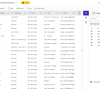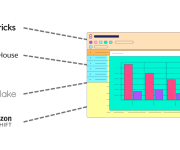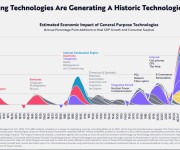Are you in the Top3, Top10 or lower? How to check website position?
There is a race on the Internet for the highest positions of websites in search results. Every website owner, no matter if it is an online store, blog, service or information site, strives to make sure that his website occupies the highest positions in the ranking. This is a deliberate and necessary action, because better visibility of the domain in search engines means more traffic, which in turn translates into an increase in the company’s income. But how to easily check the position of a page on Google for specific phrases? What tools can you use for monitoring and what to do to increase the visibility of your website? Here are some tips!
Why is it so important to be visible in Google?
Before you read how to check website position on Google, let us explain why it’s so important that your company is visible in search engines. They are actually one of the few traffic sources where potential customers officially say they need your service or product. They do this by typing a search query on Google.
When you advertise on Facebook or other social media, you are trying to select the appropriate target group of a potential customer. You choose the age, location of interest and, in a sense, you can only hope that the people concerned need your products or services. Of course, advertising on Facebook is not a bad thing, it’s also a good way to gain customers. However, in this form, you go out to the client. You promote yourself among potential customers, but your ads are viewed by people who are not interested at all. With Google, it’s quite the opposite – customers look for you when they need a solution to a problem, and your task is to appear on such inquiries and present your offer. The chance of acquiring a customer is greater when you are sure that the person entering certain phrases is interested in the given topic.
Google Search Console
The basic tool for checking the position in Google is Search Console. This is a solution that the website owner should implement immediately after launching it. The software collects data on visibility, clicks, analyzes the CTR (Click-Through Rate) and allows you to verify which subpages are displayed in the search engine for specific keywords. The main advantage of Google Search Console is its high accuracy. The tool is able to display even those phrases that were searched by users only once over a period of several years. No alternative can provide such information, because external tools focus primarily on much more busy phrases. After launching Google Search Console, go to the “Effectiveness” tab in the menu on the left. Then the tool will display data related to: the number of clicks and impressions, the CTR indicator and the average position in a specific period.
Manual analysis
This Google ranking method works well for smaller websites or blogs. It may turn out to be too time-consuming if you would like to check the visibility of, for example, a large online store. It should also be mentioned that this method is not entirely reliable. Google adjusts the results to the individual preferences of users, taking into account their location, search history or the type of device they use. If you want to check the result of your website, you should use the private incognito mode, but also log out of your Google account, clear your browsing history and cookies, and turn off GPS location. This way you will increase the credibility of the obtained results. Enter a keyword related to your industry in the search engine and find where your website is in the results.