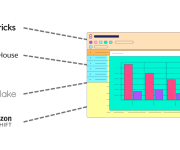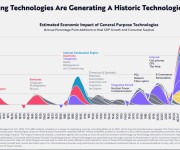How to Protect Your Company from Internal Cybersecurity Threats

A barrage of cyberattacks is raining down on businesses of all types and sizes. Every day in the U.S., there are about 2,200 cyberattacks. This crumbles down to about 39 per second!
As a business owner, you’re obviously worried about cybersecurity. A single data breach can set back your company $4 million. This is why most small businesses that fall victim to cyberattacks usually collapse within six months.
However, most owners focus on external threats, forgetting that internal cybersecurity threats are just as disastrous. In fact, your organization likely faces a greater internal cybersecurity risk than it does external risks.
From training your employees, adding software escrow agreement, to implementing strong cyber-defense policies, read on as we demonstrate what you can do to protect your company.
Increase Employee Cybersecurity Awareness
How much does the average person know about cybersecurity?
Not much, if we’re being honest. In terms of cybersecurity proficiency, most of your employees are like the average person. They don’t know much else about cyber protection or even the various cyber threats your organization face.
Such employees are a big internal cybersecurity risk. In fact, employees are the weakest link in cybersecurity.
You can’t blame them for that, really. If you hire an accountant, they’ll be good at accounting, not cybersecurity.
It’s, however, your responsibility to bring your employees up to speed as far as cybersecurity awareness is concerned. Train them on cyber threats and how to protect themselves from these attacks. This training needs to be ongoing, as new cyber threats are emerging every day.
When your employees are properly trained on cybersecurity and their knowledge is up-to-date, you can rest easy knowing that worker-related loopholes are sealed – or that at least your organization isn’t as vulnerable.
Implement an Organization-Wide Password Management Policy
A password is the first line of defense against attacks. It’s also super effective, as long as the passwords are strong and users don’t get careless without their passwords.
As an organization, it’s not enough to tell your system users to create strong passwords. In fact, some users will ignore the advice since strong, complex passwords are a pain to enter every other time the user needs system access.
As such, you have to make the use of strong passwords a company policy. The best way to implement the policy is to set up your system to reject weak passwords. This will force users to actually create strong passwords that meet the criteria you have set.
To beef up this policy, it’s advisable to require employees not to share their passwords with anyone, co-worker or not. They shouldn’t leave their accounts logged in when they’re not at their workstations. And passwords should be changed often.
Device Management Policy
In the larger scheme of things, hackers are not after your workers. They’re after your workers’ devices, assuming that they use those devices to access your company’s systems.
So, if your company provides workers with laptops and other portable devices for work, the need to have a device management policy arises.
It’s not unheard of for organizations to restrict their employees from carrying the devices home after work, but as remote work becomes the order of the day, workers have to take their work devices with them.
You have to create policies that regulate how these devices can be used outside your workplace. For example, prohibit employees from connecting work devices to public networks. These networks are more vulnerable to infiltration by attackers, who can then tap whatever information users’ devices are sending.
You can imagine how easily a hacker can capture the email address and password of one of your workers over these public networks. They can then use the details to breach e-mail and steal confidential information.
Manage User Access
We’re all fighting for equality in the workplace. But when it comes to cybersecurity, equality doesn’t and shouldn’t exist!
Your workers shouldn’t have equal access to your company’s systems. Just as a manager has greater access to company secrets than an intern, so should access to company systems.
Grant workers the minimum access they need to do their job. If someone’s job is to enter data, they shouldn’t have access to modify the inputs. The same way someone who isn’t an administrator shouldn’t have administrative duties.
This isn’t to say administrators should have system-wide administrative permissions. An HR admin has no business having the finance manager’s administrative access, and vice versa.
Don’t Ignore the Risk of Bad Actors
In most cases, employees are unwilling actors in insider threats. Someone can click on a phishing link in their company email without knowing the risks they’re incurring. It can also be an inadvertent click.
However, in some cases, an employee can actively work to sabotage your firm or put it at risk. They can maliciously install compromised software on company computers or pass over confidential info such as passwords to external hackers.
Don’t ignore the risk that some of your employees can be bad actors. Of course, you can’t read another person’s intentions, but you can adopt a “trust no one” policy. Don’t give anyone more access or information than is necessary.
Neutralize Internal Cybersecurity Threats
When you think of a cybersecurity attack, most of the time you’re picturing some nerdy dude on the other side of the world, from where they launch their attacks. Rarely will you think of someone within your company launching the attack, or aiding an external attacker.
Yet, internal cybersecurity threats are just as common and disastrous. Use these tips to protect your company.
Read our blog to learn more about digital security.