Mobility Management 101: Keeping Your Company’s Mobile Devices Safe
In today’s changing and growing business world, mobile devices have become the must-have tools for productivity and communication. These handy gadgets allow your personnel to work on-the-go, stay connected with colleagues and clients, and access critical data from any location. However, this convenience comes with significant risks – the threat of data breaches, cyber-attacks, and unauthorized access to sensitive information.
As a business owner or IT manager, safeguarding your enterprise mobile devices should be a top priority. Imagine what would happen in case of a security breach. The attackers can expose your organization’s trade secrets to competitors, ruin your reputation, and mess with your finances.
Luckily, this guide can help prevent all that from happening. It provides an overview of the best practices to help you keep your devices safe. Read on!
Understand Enterprise Mobility Management
Enterprise mobility management refers to a set of solutions that provide guidelines on mobile device deployment, usage, and security in an organization. In the world of growing technology, there’s an increasing need for businesses to manage these devices to protect sensitive data while improving their team’s productivity.
Develop A Mobile Device Policy
The first step in effective enterprise mobility management is to develop a robust mobile device policy. This policy outlines the acceptable use, security requirements, and responsibilities of the organization and its personnel.
The components of a solid mobile device policy include the following:
Device approval
Your policy should be clear. It should state the kind of devices that’re permissible for business use. For instance, you can let your staff use their personal devices but restrict the use of specific models or operating systems that pose mobile security risks.
Security measures
Define mandatory security measures, such as encryption, passcodes, and regular management software updates to patch vulnerabilities. For example, you should update your team’s devices with the newest operating system version to protect them against emerging threats.
Mobile usage guidelines
Clearly lay down the guidelines of what to do and what not to do with enterprise mobile devices. Your staff should avoid loading or installing unauthorized apps that may compromise the security or service of the mobile device. Set boundaries for personal use during work hours. For instance, restrict streaming or playing heavy games on company devices to prevent distractions and potential cyber risks.
Information management
Your mobile device policy should outline robust protocols for the storage and transfer of data on mobile devices. Ensure the use of secure cloud services and encrypted data transfers to prevent unauthorized access.
Restrict copying of sensitive files to personal accounts or untrusted locations. For example, discourage personnel from sending confidential documents to personal email addresses to prevent data leaks.
By having a well-crafted mobile device policy in place, you can strike a balance between enabling mobile productivity and maintaining control over data security and device usage.
Implement Mobile Device Management Solutions
Mobile Device Management (MDM) solutions represent software applications that IT administrators use to manage and control corporate data access through their mobile devices. MDM solutions can enforce policies and distribute networking software and applications.
Key features of MDM include:
Remote monitoring and management
MDM equips your IT teams with the tools to remotely monitor and manage all registered mobile devices within the organization. They can also monitor policy compliance, track device activity, and troubleshoot issues remotely with ease.
For example, if a team member loses their company smartphone or tablet, your IT team can quickly locate, lock, or wipe the device to protect sensitive data. Centralized remote mobile information management consolidates mobile device administration into a single, streamlined process.
Application management
Ensure tight control over the applications installed on corporate devices through robust mobile application management. Block malicious or unauthorized applications from corporate devices to mitigate security risks.
For instance, prevent your personnel from installing untrusted productivity apps that could inadvertently expose sensitive business data. Only allow applications verified as safe and conducive to productivity.
Security enforcement
Empower automatic enforcement of essential security policies like encryption and strong authentication. Swiftly respond to potential breaches by remotely locking or wiping compromised devices. If a team member’s phone is stolen, revoke all access to safeguard data
Ensure Secure Connectivity
Staff members often access company data and resources on the go, relying on public or unsecured Wi-Fi networks. This situation poses significant risks, as hackers can intercept or compromise sensitive information. It’s crucial to implement robust, secure connectivity solutions to counter these threats.
One effective approach is the use of Virtual Private Networks (VPNs). These VPNs create encrypted tunnels that ensure all data transmitted between mobile devices and corporate networks remain secure, even over public connections. For example, if a staff member is working remotely from a coffee shop, a VPN can protect their confidential work from prying eyes.
Additionally, encourage the use of private and secure networks whenever possible for accessing sensitive data. Regularly conduct security audits of your enterprise network infrastructure to identify and address potential vulnerabilities.
Conclusion
In today’s digital world, ensuring robust enterprise mobility management is crucial. The convenience of mobile devices brings significant security risks, which can severely impact your organization. To counter these risks, consider implementing the guidelines outlined in this guide. Remember, mobility management is an ongoing process. Stay updated on emerging security threats and adapt policies and procedures accordingly.


















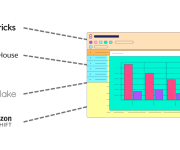
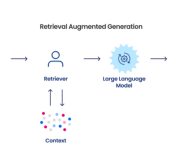
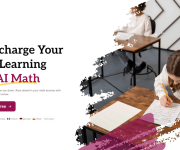









Leave a Reply