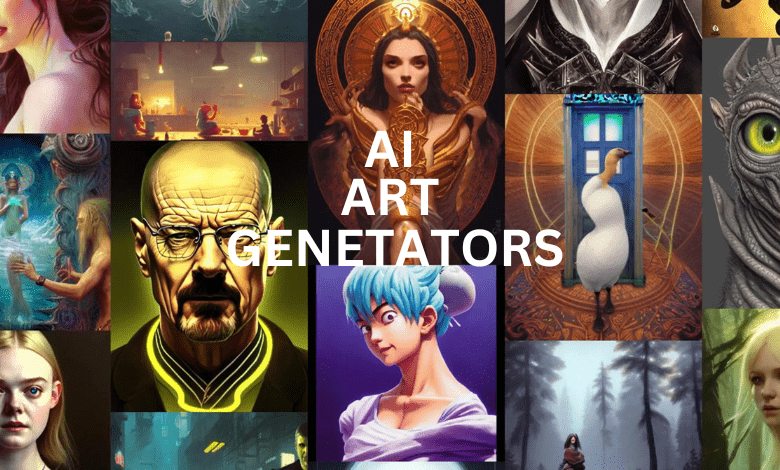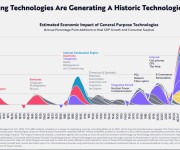30 Best AI Art Generators and Software in 2024
Artificial intelligence has revolutionized the art world, providing new and innovative tools for artists and creatives to bring their ideas to life. Whether you’re a seasoned artist or just starting out, these AI art generator tools offer a wealth of options for anyone looking to explore the world of AI-generated art. In this article, we will highlight the top 30 best AI art generator tools that you can use to unleash your creativity. We consider factors such as ease-of-use, features, output quality, and more.
1. Wepik
Unleash those creative vibes and make your dreams a reality! With Wepik’s AI art generator and AI image generator, even non-designers can produce beautiful visuals with ease. Intuitive interface? Check. Inspirational gallery full of ideas and pre-made prompts? Oh yeah!
Wepik’s art image generator will help you create stunning images in no time, and it’ll make all your visual ideas come true!
2. Deep Dream Generator – This AI art generator software uses neural networks to create dream-like, surreal images from existing photographs.
3. Pikazo – This AI painting app allows you to turn your photos into unique works of art using a variety of styles, including impressionism, pointillism, and cubism.
4. Artbreeder – Artbreeder is an AI art generator software that uses a genetic algorithm to generate new images based on user-defined parameters, such as color scheme and subject matter.
5. Runway ML – This AI art maker software platform offers a variety of AI-powered tools for creatives, including an art generator that can produce unique images based on user-defined styles and themes.
Runway ML is a powerful machine learning platform for exploring the possibilities of using machine learning in digital artwork. With Runway ML, users can access a wide range of pre-trained AI models tailored for creating sophisticated visuals with ease. Runway ML also offers an advanced set of tools for training your own AI models.
6. NightCafe
NightCafe is one of the big names in the world of AI art generators. It’s known for having more algorithms and options than other generators, but it’s also extremely easy for novice users to get the hang of. NightCafe is based on a credit system, but it has a generous free tier, and plenty of options to “earn” credits by participating in the community.
7. AI-Da – This AI-powered robot artist uses machine learning algorithms to create unique drawings and paintings in real-time.
8. Shutterstock
Shutterstock provides stock photography, stock footage, stock music, editing tools and as of 2023 they provide the best tools to generate your own images and art. This was achieved by integrating OpenAI’s DALL-E 2’s image-generating AI system.
DALL-E was a gamechanger, and version 2 is even better. DALL-E 2 is a successor designed to generate more realistic images at higher resolutions that can combine concepts, attributes, and styles.
9. DALL-E 2
This AI art generator software uses a neural network to generate original images based on textual descriptions, allowing users to create completely new and unique artworks.
DALL-E 2, which is an AI image generator developed by OpenAI. In just a few minutes, you can create highly realistic images with the AI. DALL-E 2 is showing incredible potential. According to OpenAI, the tool can be used to create illustrations, design products, and generate new ideas for business. DALL-E 2’s easy-to-use interface makes it possible for anyone to create high-quality images with AI. This means that not only professional artists will find value in DALL-E 2, but amateur artists can also use the tool.
10. Freepik AI Image Generator
Embrace AI image generation with the full support of Freepik’s AI Image Generator, a pioneering creative platform built for and around the creative user, no matter what level of talent. In mere seconds, your descriptive prompt will transform into dreams you can finally put a finger on. And if that wasn’t enough, you can edit each interpretation on the fly!
11. NeuralStyler – This best AI image creators styling tool allows you to transfer the style of one image to another, providing a fast and easy way to create unique works of art.
11. Stablecog
This open source AI image generator had over 3000 people using it the first month, it creates realistic images from scratch. Like some of the other best AI art generators, it is easy to use by anyone. It only takes a few steps to create one of the realistic images.
Stablecog uses Stable Diffusion, was made with SvelteKit, and uses Supabase for recording of metadata and for managing the default cog cluster.
13.PaintsChainer – This AI art generator uses a neural network to apply the style of one image to another, allowing you to create unique and imaginative works of art.
13. DeepAI
Founded in 2016, DeepAI was created with the goal of democratizing AI through open-source software. It offers various tools that can be used to create realistic images.
DeepAI enables you to create as many images as you’d like, and each one is unique. It is highly customizable, allowing you to change the amount of detail, colors, textures, and more. If you type an illustration, DeepAI can immediately generate a resolution-independent vector image.
14. Let’s Enhance – This AI image upscaler uses machine learning algorithms to enhance and improve the quality of images, making it a valuable tool for artists and photographers.
15. StarryAI
StarryAI is an AI art generator tool that allows you to turn the art into NFTs. It doesn’t require any input from the user. It can process images with a machine learning algorithm.
16. Latent Space – This AI art generator tool uses generative adversarial networks (GANs) to create new images based on user-defined parameters, offering a highly customizable and versatile tool for artists.
17. Fotor
Fotor is another one of the best AI tools for creating NFT art. It requires minimal effort, with the generator offering advanced AI tools to create art in minutes. It is also one of the most user-friendly tools for creating NFT art.
18. Adobe Photoshop
Adobe Photoshop is a popular image editing software that has been around for decades. In recent years, Adobe has added a number of features that enable users to generate AI art with ease. With Photoshop’s AI-driven photo editing interface, users can automatically turn images into works of art in minutes. Adobe Photoshop also has powerful tools for creating digital paintings.
19. Corel Painter
Corel Painter is another popular image editing program with AI tools for creating digital paintings. Corel Painter’s powerful brush engine uses advanced smart technology to allow users to automatically generate realistic paintings with ease. Corel Painter’s automation tools are particularly useful for creating photo-realistic results. Additionally, Corel Painter has an intuitive user interface and is easy to learn.
20. Blender
Blender is an open-source 3D creation platform with a range of powerful features for generating AI art. Blender’s Node Editor allows users to easily set up intricate networks of nodes and mathematical operations that generate sophisticated visual effects in minutes. Blender’s node editor also provides a wealth of nodes and functions specifically designed for creating AI-generated art.
21. GIMP
GIMP is an open-source image editor with a wide range of features for generating AI art. GIMP’s advanced tabular interface allows users to quickly set up complicated networks of inputs, operations, and outputs for producing sophisticated visual effects quickly. GIMP’s brushes are also powerful for creating AI-generated artwork.
22. Autodesk Maya
Autodesk Maya is a powerful 3D animation software with an extensive collection of tools for creating AI art. With Maya, users can generate sophisticated animations using procedural animation techniques and graph system networks. Additionally, Autodesk Maya comes with a number of nodes specifically designed for creating AI-generated art.
23. DeepArt
DeepArt is an online tool that enables users to generate stunning AI-generated pieces of artwork in minutes. Users simply upload an image onto DeepArt’s website, choose an output style they like, and wait while DeepArt’s algorithms generate an AI-generated piece of art in minutes! DeepArt works with both photos and videos and has many different styles to choose from.
24. Google Magenta’s RunwayML
Google Magenta’s RunwayML is another powerful platform for exploring the possibilities of machine learning in digital artwork. Featuring advanced tools for training your own AI models and pre-trained models tailored specifically to create stunning visuals quickly, RunwayML is a must-have tool for digital artists who wish to take their artwork to the next level.
25. ArtCode – This AI art generator uses code to create abstract, algorithmic art, making it a valuable tool for artists and coders alike.
26. Prisma – This best ai generated art app and AI image filter app allows you to apply a variety of unique and imaginative styles to your photos, including comic book and watercolor styles.
27. Pikik – This AI painting software allows you to turn your photos into unique and imaginative works of art, using a variety of styles and themes.
28. AI-Painter – This AI painting tool uses deep learning algorithms to generate unique and imaginative paintings, providing a fast and easy way to create new works of art.
29. AI Art Assistant – This is the best AI art bots and ai generator uses machine learning algorithms to help artists create new and unique works of art, offering a valuable tool for both beginner and seasoned artists.
30. Edmond de Belamy – This AI art program and generator creates unique and imaginative portraits using machine learning algorithms, offering a new and innovative tool for artists.
31. Google AutoDraw – This AI drawing tool uses machine learning algorithms to help users create accurate drawings, making it a valuable tool for both artists and non-artists.
32. Neural Collage – This AI art generator uses neural networks to generate unique and imaginative collages, making it a valuable tool for artists and photographers.
33. AI-Generated Comics – This AI art generator uses machine learning algorithms to create unique and imaginative comic strips, offering a new and innovative tool for artists and storytelling.
What is AI Art?
AI art, or machine-generated art, is a field of digital artmaking that uses algorithms, data structures, and machine learning techniques to generate unique visual output. AI art generators are like sophisticated painting robots – they create works of art that are entirely automated. As opposed to traditional forms of art, AI art does not require manual brush strokes as the images are created automatically by an algorithm based on input parameters and data.
AI art is a rapidly growing field, with many artists and researchers exploring the potential of machine-generated art. AI art can be used to create unique works of art, or to explore the boundaries of creativity and expression. AI art can also be used to create generative art, which is art that is generated algorithmically and can be used to create unique and interesting visuals.
Benefits of Generating AI Art
Creating AI art offers several benefits, particularly for digital artists. AI art generators can be used to quickly generate visuals for projects, saving time and resources. Additionally, AI art offers a level of complexity and randomness that may not be achievable through manual processes. Furthermore, by experimenting with different algorithms, one can reach new heights of creativity and explore unheard-of possibilities.
AI art can also be used to create visuals that are difficult to produce manually. For example, AI art can be used to generate visuals with intricate patterns and shapes that would be difficult to replicate by hand. Additionally, AI art can be used to create visuals with a high level of detail, such as images with millions of pixels. This level of detail is often impossible to achieve with manual processes.
Finally, AI art can be used to create visuals that are unique and original. By using AI art generators, digital artists can create visuals that are unlike anything else in the world. This can be a great way to stand out from the crowd and create something truly unique and special.
How to Choose the Best AI Art Generator
Choosing the best AI art generator will depend on several factors, such as your experience level, the type of project you are working on, and other user preferences. Consider the technology required to generate the output you are looking for, as well as the learning curve associated with the platforms you are considering. It’s important to look for user reviews and tutorials to ensure you make the right decision for your project.
When selecting an AI art generator, it is also important to consider the cost of the platform. Some platforms may offer a free trial period, while others may require a subscription or one-time fee. Additionally, you should consider the features offered by the platform, such as the ability to customize the output, the ability to save and share your artwork, and the ability to collaborate with other users.
The Pros and Cons of Using an AI Art Generator
Using a machine learning algorithm to generate artwork offers several advantages over traditional methods. The primary benefit is that it saves time – many algorithms can produce results in minutes rather than hours or days. Additionally, AI art offers a level of complexity and randomness that is difficult to achieve through manual processes. However, there are some drawbacks of using AI as well – most notably the difficulty in controlling the output and making sure that it doesn’t turn out too mechanical or abstract.
Another potential issue with AI art is that it can be difficult to differentiate from traditional artwork. This can be a problem for artists who want to ensure that their work is unique and not mistaken for something created by a machine. Additionally, AI art can be expensive to produce, as it requires specialized hardware and software.
Finally, AI art can be difficult to interpret. While the results may be visually appealing, it can be difficult to understand the meaning behind the artwork. This can be a challenge for viewers who are used to traditional artwork that has a clear message or narrative.
Tips for Creating Stunning AI-Generated Pieces of Art
Creating stunning AI-generated pieces of art requires some trial and error, but there are some useful tips one can follow to help them achieve great results quickly: experiment, think beyond the standard techniques, play around with different algorithms and input parameters, practice patience, make sure to add your own artistic touch whenever possible, and lastly – make sure to have fun!
It is also important to remember that AI-generated art is a collaborative effort between the artist and the machine. The artist should be open to the machine’s suggestions and be willing to explore new ideas and techniques. Additionally, it is important to be aware of the limitations of the AI technology and to be mindful of the ethical implications of using AI-generated art. By following these tips, you can create stunning AI-generated pieces of art that will be sure to impress.
Common Challenges When Working With an AI Art Generator
When working with an AI art generator, there are some common issues that one may encounter. Firstly, it takes time to get acquainted with the process of generating artwork – especially if one is new to it – so patience is key. Secondly, it can take some trial and error to get the perfect outcome – so don’t give up if your first attempts don’t yield good results! Finally, some algorithms can produce abstract or even fragile results – so it’s important to test different input parameters in order to find the best result.
In addition, it is important to be aware of the limitations of the AI art generator. For example, some AI art generators may not be able to produce artwork that is as complex or detailed as artwork created by a human artist. Furthermore, the AI art generator may not be able to produce artwork that is as unique or creative as artwork created by a human artist. Therefore, it is important to be aware of the capabilities and limitations of the AI art generator before using it.
Final Thoughts on AI Art Generators
As we have seen above, there are many great AI art generators out there today – each offering their own advantages and disadvantages. Choosing the right one depends on factors such as your experience level, the type of project you are working on, and other user preferences. Ultimately though, all of the tools mentioned above have their own benefits and will help you create stunning visuals quickly and easily.
It is important to remember that AI art generators are not a replacement for traditional art and design techniques. They are simply a tool to help you create unique visuals faster and more efficiently. As with any tool, it is important to understand the capabilities and limitations of the software before using it. With the right knowledge and practice, you can create amazing visuals with AI art generators.
Where to Find More Resources on Generating AI Art
If you are looking for even more resources on how to create amazing visuals using AI art generators, then check out these online tutorials: Google Magenta’s RunwayML tutorials; Adobe Photoshop tutorials; Corel Painter tutorials; Blender tutorials; GIMP tutorials; Autodesk Maya tutorials; and DeepArt tutorials.