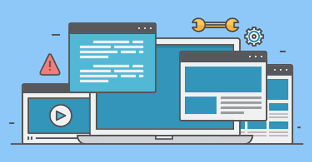Why do you need a WordPress development staging site?
Which WordPress Development Tool Should be Used for Creating a Staging Site?
Do you want to know about the WordPress development staging site but don’t know where to begin? Reading this post, since we’ll go through everything in detail. Let’s define what a staging site is.
A staging site is essentially a duplicate of your live site. It’s a test environment set up so that you may experiment with it and test the website before it goes live. After completing all the modifications and updates, you may publish them to the live server. Now, we’ll look at how to use plugins to construct a WordPress staging site.
WP Staging is one of the most popular WordPress plugins.
- To begin, install the plugin
- Select Create New Staging Site from the WP Staging option in the WordPress dashboard
- Give the staging site a name, and then click Start Cloning
- When the plugin has completed creating the staging site, you can visit it by following the prompt
- The orange admin bar at the top will indicate that you are on the staging site
Next, we will consider other important functional aspects of WordPress.
Why Is WordPress eCommerce Development a Good Decision?
Ecommerce has been overgrown in recent years, currently accounting for 45.4% of all Internet traffic. In the last few years, the Internet has become the most popular way for customers to make purchases. WordPress has taken the lead, with 34% of all sites utilizing it as a CMS. The data clearly show the tremendous change in eCommerce and economic opportunities. If you want to expand your business by opening an online store, a platform is critical. WordPress is the most user-friendly and powerful website content management system currently available. You may use WordPress for custom development blogs and integration between an online store and various additional features such as portfolios, corporate websites, and more. WordPress eCommerce development gives you control over your product and allows you to construct almost whatever you want. It has become the most adaptable eCommerce platform for establishing an online business, with many convenient tools, plugins, features, themes, and integrations. Because WordPress is so widely used, finding eCommerce WordPress professional developers to enhance the functionality of your existing eCommerce website is pretty simple.
Why Is Outsourcing WordPress Development a Great Idea?
Though WordPress is so simple to use, it’s not that simple to set up and manage. In contrast to a SaaS solution, you must put together different pieces of the CMS to get it to operate. On the one hand, this makes WordPress more formable and extendable, giving it a significant benefit over its competitors. However, this makes it more complex to design and maintain the site. There are several alternatives and solutions available for each component, including themes, page builders, plugins, hosting, caching services, and more. You can apply your expertise, experience, and competence to work with each or hire an in-house developer(s) to accomplish it. However, a third option is outsourcing WordPress development to a WordPress intermediary. A WordPress development company has years of experience and knowledge of the ins and outs of WordPress that your in-house developer(s) may lack straight away.