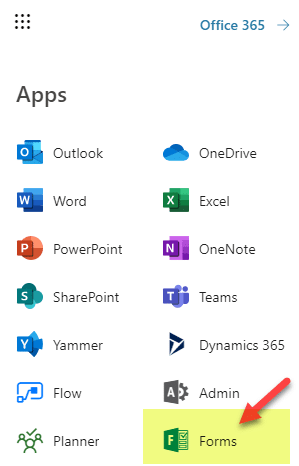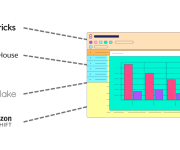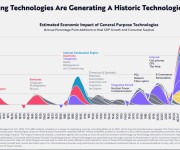What Are SharePoint Forms?
In recent times, data has become a critical aspect of businesses. Every decision in business is made through reviewing and analyzing data. The data can also be processed to generate information that gives insight into performance and can also be used to make future predictions.
There are plenty of data management tools in the market. One of the best data management and collaboration tools is SharePoint forms. The SharePoint Forms app features labeled fields that make data entry simple. The forms can also be used to make database management processes more straightforward.
An Introduction to SharePoint Forms
SharePoint is an app from Microsoft with labeled fields for easy data entry, processing, and analysis. People often make errors when entering data, and that is where SharePoint comes in.
SharePoint forms ensure that all of the data entered into the database is correct and valid. The forms have labeled inputs complete with rules to ensure that the data entered is accurate. For example, entering text data in a date input will raise an error.
Other than data entry, SharePoint forms can also be used for other data management practices. Users can customize the forms to make the data entry process more user-friendly. For instance, you can set the data types in a dropdown list for the user to choose when entering data. You can also highlight various fields with different colors to make the forms more interactive.
Other SharePoint Forms Customization Tools
Depending on what type of data you are dealing with, SharePoint has different customization tools to create custom forms. The first tool is SharePoint Lists. It is perfect if you do not want serious customizations. Upon making a list, you will get a similar form by default that allows you to create workflows, validate data, and attach and optimize files.
The other tool is InfoPath, which is developed by Microsoft. Unlike SharePoint Lists, InfoPath is used to make advanced changes and management on data. You can perform business logic and create workflows, work on structured data, and create multiple form views. However, InfoPath is not very user-friendly and has a steeper learning curve.
Uses of SharePoint Forms
As mentioned earlier, SharePoint forms are primarily used to enter and manage data. SharePoint forms can be used for various activities. In most cases, SharePoint forms are used to create survey forms. The forms can be shared on a website or URL to allow people remote access. You can then view the results on a SharePoint List.
SharePoint forms can also be used to validate data entry in businesses. For example, you can set validation rules in the entry fields to prevent users from entering the wrong information. However, using SharePoint forms requires some technical knowledge. In its place, you can use customized forms extended from SharePoint built by third-party software companies. For more info on that, see VirtoSoftware page.
Bottom Line
SharePoint forms are a cheap and more accessible way for managing data. SharePoint forms can be used for data entry and management for smaller businesses. However, you might require an extended version of SharePoint forms to help you manage your data for robust firms.