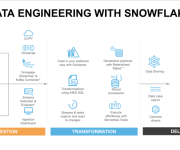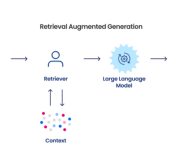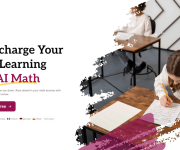How Microsoft Forms Can Be Used to Optimize Data Process
Manually handling data can be cumbersome and time-consuming. A manual data process entails creating a survey, say in a word processing app such as MS word, after which you email the survey out to various respondents.
When the responses are sent back, you will have to manually compile the survey results into a comprehensive report.
If you are dealing with large volumes of data, there is a high likelihood that you may fail to take note of or account for certain pieces of information. You will have to sit for hours, or even days, just working on the same project.
Microsoft Forms can make the data process easier and less engaging by providing you with a more automated data process.
It makes the process much easier and, guess what, you do not have to compile the results of your survey yourself.
Are you wondering how you can access this tool? You just need to have a Microsoft account.
With just a few clicks, you can create forms based on the cloud. It can handle all your organization’s event registration, graduate trainee registration, and surveys.
Accessing Microsoft Forms
To access Microsoft Forms, you first need to visit the Microsoft website surveys and polls section and login with your Microsoft account. This will get you to the homepage of the Microsoft Forms application.
Once you have reached the main dashboard, you will see a section from which you can choose any of the templates provided by Microsoft for your surveys.
You can also decide to create your own form by clicking the “New Form” tab.
Once you have accessed the application, you can use it for various purposes in a manner that makes the data handling process easy.
Data Collection
Microsoft Forms can be used to collect vital data that would in turn be used to grow your business.
This data may range from employee feedback to customer feedback or satisfaction, etc. Your admins can create a survey form that would be sent out to customers or employees.
This can be in form of a poll or a detailed survey with branching questions that are meant to collect more information.
A “Customer Feedback Survey” template already exists in Microsoft Forms and it contains questions and survey options.
You can keep the ones that are relevant to your survey and add the ones that haven’t been captured.
Once your data collection form is complete, it is time to send it to your respondents.
You can choose to copy the link to your form and send it out via email, or text messaging.
You can also download a QR code that you will then email to the respondents, or share the link or QR code via social media platforms.
The form responses reflect directly on the Microsoft Forms interface. Therefore, you do not need to get all the responses for you to begin compiling and analyzing the findings.
Simply click the “Responses” tab to see the responses that have already been sent.
Microsoft provides you with advanced analysis for your survey. Microsoft Forms has a new feature that allows respondents to upload files.
See instructions on how to go about this here.
You can also import your form responses to Power BI.
Stay Organized
It is not easy to stay organized if you are handling large volumes of data day in day out.
With Microsoft Forms, it is possible to efficiently handle a complex data process and still stay organized.
This works for both your personal life and your organizational processes.
You can create forms using very easy-to-use tools accompanied by clear design suggestions.
Once you have collected your data, such data is well analyzed by Microsoft in an orderly setup that you can always refer to whenever you like. All the data collected is stored in the cloud where it is easily accessible by authorized persons.
Increase Your Scope
It is every organization’s goal to reach as many people as possible. Any company that plans to do so must be prepared to handle very large amounts of data.
Without enough resources to handle such data, widening your scope is next to impossible.
Microsoft Forms can integrate with many apps, allowing you to reach those who use such apps.
With its easy sharing feature, Microsoft Forms allows you to collaborate with multiple groups of people.
It even has a multilingual support feature that allows the translation of your form into various languages, ensuring that there is no language barrier.
Quick Analysis and Superb Data Visualization Elements
Microsoft Forms has very powerful data visualization elements such as graphs and charts that help visualize your data in seconds.
It also provides you with automatically generated reports which can easily be exported to excel and used for customized detailed analysis.
Analyzing data can be very challenging. Sometimes, you may not even be aware of what you are supposed to be looking out for.
Making sense of large volumes of data is the last thing you want to torture your brain with.
Why don’t you let Microsoft Form’s built-in intelligence do the heavy lifting on your behalf? It will help you get the right feedback in line with your overall and specific goals.
Stay Engaged with Your Data
There are pieces of data you just want to stay connected to. Your desire would be to have the ability to monitor such data from wherever you are. Microsoft Forms offers you this flexibility. You can access it from any browser, and on any device, including your smartphone.
Final Thoughts
Microsoft Forms can tremendously improve how you collect and analyze your data. Whether you are carrying out a customer satisfaction survey or collecting employee feedback, all you need to do is create a comprehensive data collection form, send it out, receive responses and let Microsoft Forms do all the ‘donkey-work for you.
This process is efficient and it will allow you to stay organized even if you are dealing with huge amounts of data. It also widens your scope by integrating with several other apps, offering you versatility in your operations. Oh, don’t forget the data visualization elements. You will be able to make sense of all the data you collect.