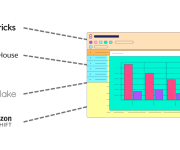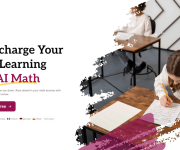7 Tried & Tested Tips to Secure a Business Website
Businesses of 2021 rely on modern-day internet technology to operate. You can connect to a wide range of people from different cities and sometimes even countries through your website.
But, to do so, you need to secure your business website. In addition, ventures need to have a strict cybersecurity strategy to keep their operations going endlessly.
According to research by Check Point, 32% of all malware is injected through the web itself.
Untrained staff, accessing admin pages through personal devices, and clicking on unsolicited links allow malware to creep in through the web.
So, what is the solution? Well, let us understand in seven easy points:
1. Install an SSL certificate
To protect your website, you must ensure that your connection is private and nobody can see what is being transferred.
An SSL or Secure Socket Layer certificate helps ensure that your data is transferred over a secure connection in an encrypted format instead of plain text.
SSL is a security protocol that secures your website using Public Key Infrastructure, which involves using Public, Private, and Session keys to encrypt, establish and transmit information.
SSL certificate is available in various types like standard SSL certificate, wildcard SSL certificate, multi domain certificate, etc. A regular SSL can only protect a single domain or subdomain at a given time. However, it can be availed in all three validation levels, DV, OV or EV.
On the other hand, a wildcard SSL can protect a single primary domain along with an unlimited number of subdomains to level 1. A wildcard can be attained through Domain and Organizational validation.
So, from where should you buy them?
Well, Comodo provides the best and most trusted certificates at cheap prices. In addition, Comodo SSL certificates come with the guarantee to protect your website through advanced security features. So, get your certificate today.
2. Add security plugins
Apart from SSL, security plugins like Sucuri and WordFence can act as great security boosters.
They will ensure that hackers attempting to compromise your website fails.
CMS platforms like WordPress and Joomla come with authentic security plugins that can enhance your security.
So, if, due to some reason, your SSL certificate fails to detect a hacking attempt, these plugins will stop and quarantine them. iTheme Security, JomDefender and RSFirewall are some of the best security plugins on the market today.
3. Keep your website up-to-date.
Website security is not a set-it-and-forget-it thing. Instead, it needs to be constantly monitored to maintain security.
Since security plugins and other software installed on the website are generally open-source, they can be easily breached, which is why their developers keep sending updates about their security patches.
As a website owner, if one wants to protect their website, they must keep them updated at all times.
Remember, updates are not sent to annoy you but indicate that the current version can be potentially breached, and the newer one contains bug fixes.
So, never miss a chance to update your software and thank those developers for keeping your website safe by sending you updates regularly.
4. Hold yourself to a high standard for passwords.
If you want to secure your website, you must have good password hygiene. For example, your password should be a mix of letters, words, and special characters that are extremely hard to guess.
You can’t afford to go like 1ab2c3 and think that you have done a great job. Such passwords may look like a good alternative for your abc123 but, it is not a big deal as hackers may use automatic password generators to penetrate your system.
So, make sure that your passwords are of high standards.
5. Get automatic backup systems installed.
We can’t stress enough how vital backup is out of all the five steps we have discussed.
But don’t back up data whenever you are free. Instead, you need to schedule your backups strategically so that your data still gets backed up to cloud-based storage even in your absence.
If you want to ensure uninterrupted backup then, get automatic backup software. You can customize it according to your needs, and, even in your absence, it will keep your data safely backed up.
6. Be cautious about file uploads.
Yours might be healthcare or a financial website that requires the upload of documents.
Since you cannot stop people from uploading files on your website, you can channelize their uploads.
Hackers can sneak it as one of your customers and upload a malicious file that can bring the entire website down, which is why you must specify the limit by file size, file type and file number.
Moreover, keep anti-virus software in place so that no file gets uploaded on your website without getting scanned and stored outside your root directory.
7. Ensure that your error messages are not revealing
Error messages are there to help users identify what went wrong with their request or query.
But some error messages may show precisely where the problem has occurred on the website.
So, you must ensure that your error messages are simple texts that inform the user what went wrong with their query and not display where it affected the website.
Once a hacker finds out where your website’s vulnerabilities are, they can exploit them and attack you where it hits your website the hardest.
To Conclude
The internet is a tactical playground. You cannot survive if you are not tactically strong, as sooner or later hackers can get the better of your website through their advanced hacking strategies.
You have to secure your website from all directions and be ready for the strike.
As website owners, we cannot identify when an attack can happen and who will attack us because hackers don’t wear uniforms like enemy soldiers; they stay between us in the form of our customers and employees and wait for the right time to strike.
So, if you want to keep your website protected, you must follow these seven tips and integrate them into your website.