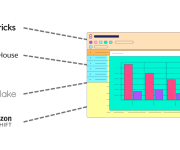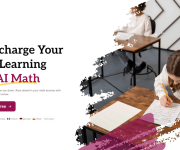Proven Tech Tips To Ramp Up Remote Presentations For Your Business
Remote presentations are the cornerstone of running a hybrid business successfully. They enable teams to be on the same page, boosting productivity and efficiency for an organization. At the same time, salespersons can leverage virtual presentations to showcase their offerings to potential clients and seal the deals with them. But virtual presentations are different and perhaps more challenging than in-person ones, despite the similar presentation skills and best practices applying to both.
In-person presentations have a captive audience, so it is easier to engage them. But you may find things to be relatively trickier when it comes to engaging them from a distance. Moreover, the WFH models present a new challenge because distractions abound. However, expert virtual presenters rely on technology to adjust their approach and deliver their best, even while miles away from the attendees. Let us share some valuable tips to ramp up remote presentations for your business.
Choose your background wisely
Whether you host client presentations from the office or let employees present from home, ensure the right background. It can make or break the first impression on the attendees. Although the background part seemingly does not have much to do with technology, it makes a difference to the presentation quality. Ideally, the background should align with your message and enhance your professional/brand image. Steer clear of clutter and distractions, such as a bright wall with pictures. Using a presentation platform that lets you utilize virtual backgrounds is a great idea.
Get the lighting right
Another crucial element of remote presentations is the right lighting. Once again, you may not consider it a part of technology, but it determines the visual clarity of the information you present on the screen. Moreover, it establishes a strong connection and rapport as people can see you well. Ensure having good front light that shines brightly on your face. Natural light is the best choice in this context. But you can invest in supplemental lighting to enhance your image if your meeting space does not get enough natural light.
Know your tech
Nothing is worse than fumbling with the technology during a remote presentation because even the best ones fail if you do not make the experience seamless for attendees. Choose an app with a simple learning curve because it is less likely to fail. Think outside the box and try a screen mirror app to enhance the presentation for your audience. A dry run with your presentation technology gives you a great start, as it makes you comfortable with the platform’s features. Also, keep IT support at hand to assist you just in time if you encounter a glitch. Besides checking software, go the extra mile with a good look at your computer and internet connection because they may also go wrong.
Do a sound check
Something as basic as a sound check is easy to miss, but it can ruin the attendee experience, no matter how impressive your presentation is. People will tune out if they cannot hear the presentation. In fact, they may overlook a video glitch, but the sound problem is a big deal. A sound check with a remote team member is a sensible approach to ensure your sound quality is excellent. Also, practice with the same location and technical configurations you plan to use for the actual presentation.
Learn to play the camera
Experts recommend mastering the art of playing with the camera to succeed with remote presentations. Ideally, you must look into your computer camera instead of the screen or other participants. The camera should be at eye level to ensure good eye contact. Although it takes some practice, the effort is worthwhile as it lets you connect with the attendees. Getting your position right is equally crucial, as you should not be too close or too far from the camera. Beyond mastering the camera-facing technique, make conscious efforts to pay attention because it is the key to engagement.
Create copies
A technical glitch may happen at any time in a remote presentation, regardless of how well-prepared you are. You must be ready for the worst-case scenario with copies of slides. Share them with a co-host so that they can come to your rescue if your internet goes wonky. Discuss things beforehand and add text to slides to ensure they are on the same page. Having a backup plan keeps you confident about running the meet successfully even if something goes awry at the last moment.
Let someone else take care of the chats
The good thing about virtual presentation apps is that they have a chat feature that lets participants interact through real-time conversations during the event. On the downside, chats can sidetrack the presenter by causing a distraction. You may even struggle to focus on the task at hand while trying to read the chats. Let your co-host monitor them and address queries. You can pause and engage with the chats directly by acknowledging them, commenting on them, or reading them out loud. It shows that you care about the audience.
Evaluate and enhance
Another valuable tech tip to get better with remote presentations is to evaluate the current ones and enhance them in the future. Consider recording your sessions and playing them later. It enables you to take an unbiased view of your strengths and weaknesses as a presenter. You can look for ways to capitalize on the strengths and improve upon weaknesses. Great presenters do their best to continually hone their craft by checking things they can get better with.
Ramping up remote presentations for your business should be a priority because hybrid work is a norm. Virtual interactions enable you to strengthen the bond with your team members and clients. Look for the best presenters in your team, train them to enhance their skills, and empower them with the right tools and technologies. Consider it an investment that pays back sooner than later because remote presentations are here to stay. Going the extra mile to enhance them sets up your business for success.