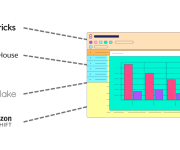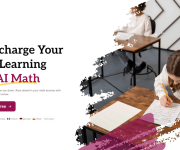How To Visualize a Project’s Progress?
Starting a project will mean that you’ll have to know what the result is, and charts can significantly help visualize the finished product. With these helpful boards and software, managers are able to be on track with the life cycle of a marketing campaign, initiation, and finishing stages.
A matrix or a diagram will also include the resources needed, the schedule, the budget, and the timeline of the projects. Fortunately, for those who are at the helm of these jobs, they will be able to build diagrams and plans that everyone can easily follow, and you can read more info on this site here.
Many concepts are digestible and there are bars, shapes, and flowcharts that are especially valuable in visualizing the data involved. Here are other things that can be helpful.
1. Schedule Planning with Gantt Charts
Graphical representations of activities against time can help managers monitor the progress of everyone working on a project more efficiently. They are scheduling tools that have start and end dates, and they show project phases, timelines, visual displays, and deadlines of the tasks involved.
This was invented in 1910 by a mechanical engineer called Henry Gantt where you decide how long each job should take, the order in which they need to be completed, and identifying areas where resources may be more needed.
One glance at the entire board will show everyone clarity on where they are currently in a project. Condensing timelines and work can be an effective business development strategy for those involved, wherein various departments can quickly meet their defined timeframes without any issues.
2. Creating More Structure in an Organizational Chart
Determine the leaders, the people who’ll work under them, as well as the roles of each member. Setting expectations, knowing who is going to be in charge of the documentation, and knowing that there’s a structure will make the relationship of the entire team much clearer.
Freelancers and consultants really need this because they can easily communicate with the person in charge of the designs, layouts, plans, etc., when they have questions. Channels of communication should be streamlined so everyone can get alerted when there’s a problem, and others can voice out any gaps in resources if needed.
3. Visualizations
Starting a complex job? Well, everyone will understand what to do and what they are building by writing the plan or presenting everything visually. Out of the two, the visual project management will generally make the info more digestible for everyone since they know what the results should look like, and they can get creative when there’s clarity.
There’s no room for misunderstandings or misinterpretations of the written words, and they can be achieved through maps, diagrams, infographics, and charts. Being consistent with the color schemes, creating infographics about the timelines, and knowing more about the icons will help everyone create a product design that’s true to the visions of the business owner.
4. Assessment of Risks
Sure, the entire project can always go without a hitch, but this rarely happens. Deadlines with some tasks that are way behind their schedules and inadequate budgeting and resources will have a huge impact on everyone. This is why you should be prepared and have contingency plans in case something goes wrong.
Use risk breakdown structures where you should determine this in the following categories: Issues can arise from the outside of the team, or they can be encountered within the entire organization. They may be somewhat related to infrastructure and technology, and there are also problems during the implementation and launching phases.
After you’ve identified the possible roadblocks that may arise, it’s time to think about how you can solve them. Make sure that everyone is aware of the backup plans and see if what you’re going to do during these times is realistic and cost-effective. See more about the identification of risks at this link: https://unichrone.com/blog/project-management/risk-identification/.
5. Status Reports for Tracking the Work
For example, you’re working in the product development department as an employee, and you received a memo from the vice president for a status update on what you’re working on.
Instead of you grappling with several reports and asking people some questions at the last minute, you might want to prepare a ready-made report that tracks the jobs in real-time. They are updated and can be sent automatically to upper-level management and senior officers.
One of the more effective ways that you can add meat to your status report is the summary of the project that you’re working on, the deliverables that are still in progress or the ones that have already been submitted, achieved milestones, upcoming jobs, who will do them, and the issues encountered along the way. These summaries and accomplishments will look more professional and consistent which results in more transparency.
6. Utilizing Icons
Even if you’re working with a formal document, this doesn’t mean that it should only consist of blocks of text and paragraphs that make it seem dull. Enhance the entire look with visually-appealing icons and reinforce some paragraphs with an image so everyone can remember what you’re trying to say. This can be done on charts where you can alternate colors like red and blue with arrows and prints to make things more interesting.