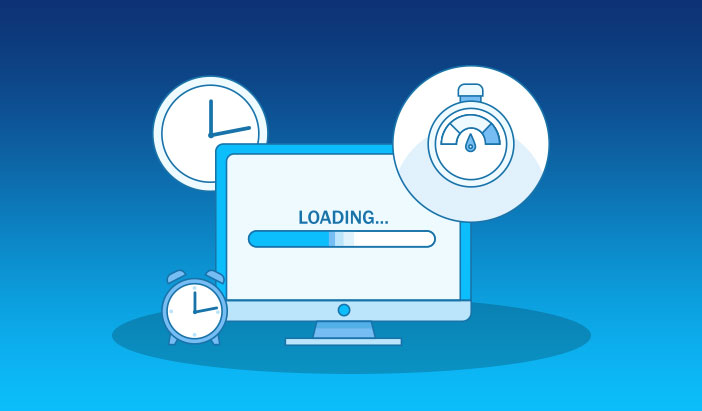Website Performance Optimization Tips for Faster Loading Times
In today’s fast-paced digital landscape, having a high-performing website is crucial for online success. Visitors expect websites to load promptly and deliver a smooth browsing experience. Slow-loading sites not only frustrate visitors but also impact search engine rankings. To ensure your website stands out in terms of speed and performance, implementing effective optimization techniques is essential. There are several website performance optimization tips that can help you achieve faster loading times and enhance user experience.
Get Help from a Web Design Agency
To kickstart your website optimization journey, partnering with a reputable web design company in Bangkok such as Asia Media Studio can provide invaluable expertise and guidance. A web design agency specializing in performance optimization can analyze your website, identify bottlenecks, and implement the necessary strategies to enhance loading times. Their experience in optimizing various elements, from images to code, can significantly improve your website’s performance.
Optimize Image Sizes
Images often contribute significantly to the overall page size and can slow down loading times. To address this, optimize your images by compressing them without compromising quality. Use image editing tools or plugins to reduce file sizes and choose the appropriate format (JPEG, PNG, or SVG) for each image. Additionally, consider lazy loading techniques, which load images as users scroll down the page, further improving load times.
Minify CSS and JavaScript Files
Excessive CSS and JavaScript files can increase the number of HTTP requests, leading to longer loading times. Minifying these files involves removing unnecessary characters, spaces, and comments. Several online tools and plugins can help automate this process. By reducing file sizes, your website will load faster, providing a better user experience.
Leverage Browser Caching
Browser caching allows visitors’ browsers to store certain elements of your website, such as images, CSS files, and JavaScript, on their local machines. This reduces the need for the browser to download these elements each time a user visits a page, resulting in faster loading times for returning visitors. Implementing caching headers or using plugins can enable browser caching, significantly improving website performance.
Enable Gzip Compression
Gzip compression effectively reduces the size of your website files, ensuring they are smaller when transmitted to the user’s browser. By enabling Gzip compression on your server, you can significantly reduce the amount of data that needs to be transferred, resulting in faster page loading times. Most modern web servers support Gzip compression, and it can be easily implemented through server configurations or plugins.
Minimize HTTP Requests
Each element on a webpage, such as images, scripts, and stylesheets, requires a separate HTTP request to be loaded. Increasing the number of requests made by your website directly impacts its loading speed, causing it to slow down. To minimize HTTP requests, combine multiple CSS files into one and merge JavaScript files where possible. Additionally, consider using CSS sprites, which combine multiple images into a single file and use CSS background positioning to display the required images.
Optimize Database Queries
If your website relies on a database, inefficient or poorly optimized database queries can significantly impact performance. Optimize your queries by using proper indexing, limiting the number of queries made, and caching frequently accessed data. Regularly review and optimize your database to ensure efficient performance and faster loading times.
Choose a Reliable Web Hosting Provider
The quality of your web hosting provider plays a vital role in website performance. Opt for a reliable hosting provider that offers fast servers, adequate resources, and excellent uptime guarantees. A reputable web hosting company can significantly contribute to faster loading times and a smoother user experience.
Conclusion
Achieving faster loading times for your website is crucial for retaining visitors, improving search engine rankings, and enhancing overall user experience. By implementing the website performance optimization tips mentioned above, such as optimizing image sizes, minifying CSS and JavaScript files, leveraging browser caching, enabling Gzip compression, minimising HTTP requests, optimizing database queries, and choosing a reliable web hosting provider, you can ensure your website loads quickly and efficiently. Remember, a well-optimized website not only satisfies user expectations but also positively impacts your online presence and business success.