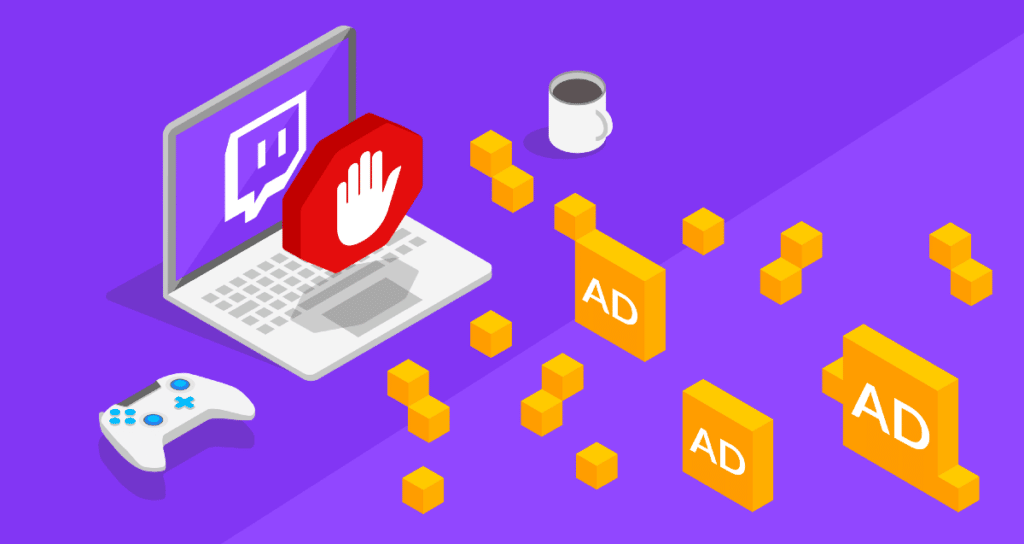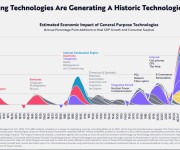How to Block Twitch Ads: 6 Easy Methods
Twitch is a live streaming platform that specializes in broadcasting material from entertainment, gaming, music, sports, and other categories. While interacting with other users who have similar interests in conversation and gaming, users broadcast the live stream.
The website has several built-in features that enable producers to engage and play games with other users while simultaneously broadcasting live. But Twitch is infamous for annoying users with a barrage of advertisements that infamously spoil the viewing experience, especially the ones that appear at those crucial and fascinating times of Twitch streaming. As a result, many users are searching for a foolproof method to figure out how to block Twitch adverts.
Twitch users see advertisements at the start of each stream they watch and, occasionally, after that. These advertisements will appear alongside other advertisements on your screen. They are intrusive, noisy, and annoying. The good news is that you can block adverts on Twitch using various techniques. This article discusses the top 6 ways to block Twitch advertisements. Read on to learn more about how to block Twitch ads.
Install a VPN and change your location.
Installing a VPN on your computer is the best and most effective solution to block Twitch advertisements. By connecting to a server in a different country and completely changing your IP address, a VPN enables you to change your online location. Your IP location also changes when you update your IP address, preventing any type of Twitch advertisement from appearing on your screen.
Along with Twitch, some VPNs have built-in ad blocks that can prevent adverts from appearing on other streaming platforms. Such VPNs effectively block banner advertisements, site carousels, and adverts incorporated into the stream.
Install an ad block extension.
One of those browser extensions for ad blocking is the easiest way to stop Twitch adverts. These Chrome extensions for video downloaders can safely block most on-page advertisements on live video streaming services. Most of these extensions are unrestrictedly free. These extensions also have a high advertising filtering efficacy and are easy to use. These extensions are also a free source.
However, users should be aware that while utilizing these extensions, temporary support for static ad filtering is not available. Additionally, the extension is only compatible with computers and laptops.
Download and use an ad block browser.
Another way to stop Twitch advertisements is to use an ad-blocking browser. Some web browsers, like Brave and Opera, provide features to prevent trackers and third-party adverts. This will enable you to watch your preferred Twitch streams without limitations. Sadly, this approach won’t stop pre-roll and mid-roll advertisements.
Although the implementation is done at the browser level, the ad-block browser functions similarly to ad-block plugins. As a result, websites don’t load properly and pages crash.
Although eliminating Twitch advertisements with an ad filter browser is easy and free, it isn’t as quick as other options. As a result, live feeds on Twitch frequently pause and suffer from poor video quality. Examples that are frequently used are Brave, Opera, and Firefox. While Opera is insecure, Firefox does not load Twitch. Choose Brave since it is simple to set up and doesn’t compromise your privacy or online security.
Install an ad block proxy.
Like a VPN, a proxy operates similarly. It is a go-between for you and the website you’re connected to and gives you the option to fake your IP before you get to Twitch. However, using ad block proxies raises some severe privacy concerns. First, many well-known Twitch proxies have dubious privacy policies that hold users accountable for all data breaches.
Additionally, even if you entirely disregard the privacy issues, their usability is, at best, average. Ad blocking proxies do not allow you to select your server location as VPNs do. They might reroute you to a far-off server, which could negatively affect your experience.
Use Twitchls.
There are platforms that use Twitch content and broadcast it directly to a different website. Ads on Twitch can be completely blocked by a website like Twitchls. You’re going to have to buckle up and accept some limitations, though.
To access the streamer’s chat, you must sign into your Twitch account. Fortunately, there haven’t reported data breaches with Twitchls, so there’s no reason to be wary about it. Bear in mind, though, that Twitch has no connection to this outside platform. The choice to reveal your personal information is ultimately up to you.
The platform is also deficient in a few capabilities that are available on other platforms. To give one example, the stream quality is not loaded automatically. You must manually change the video settings to higher quality and reload the live stream to fix the issue.
Use an alternative platform.
Yes, there are alternatives to Twitch. While others will never belittle them, certain people will undoubtedly enjoy them. Let’s look at a few substitute providers acting as ad blocker for Twitch.
Up to 8 Twitch broadcasts can be watched simultaneously on Multistre.am. Even a Chrome extension is available for the service for convenience. Multistre.am is unquestionably an alternative to the traditional Twitch.tv, albeit I’m not sure if all advertisements get through.
Since 2015, Twitchls.com has existed as a Twitch substitute. Its main goals were to provide live streaming on Safari and HLS playback, both currently unavailable on the official page. Since then, twitchls.com has attracted a sizable audience that has remained loyal to the service. Developers continue to amaze viewers with new features and have big plans for the future. Since the project is open-source and accessible on GitHub, people can direct their concerns and requests to the developers.
Conclusion
Twitch is a fantastic platform for streaming various materials, including games, sports, music, and entertainment. But regrettably, you must put up with the platform’s obtrusive advertisements. But by using the efficient ad blockers discussed in this post, you can avoid pre-roll and mid-roll advertisements on Twitch and stream without interruption. Even though none of the programs can guarantee error-free results, they can nevertheless greatly reduce the amount of time you spend seeing those commercials, which can enhance your streaming experiences. Additionally, these technologies shield your devices from the harmful trackers inserted into the adverts. They are thus worthwhile to test for Twitch.