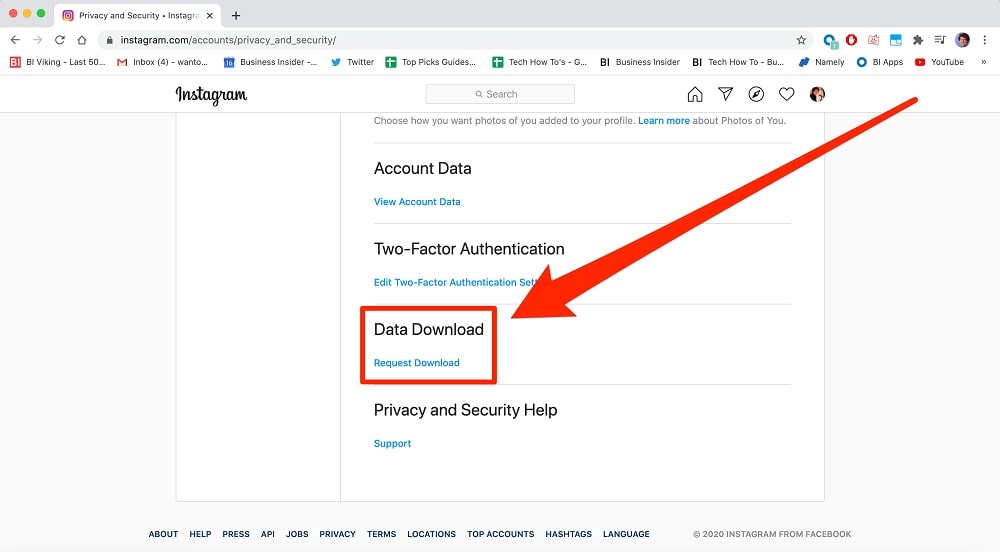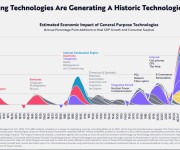How to download your Instagram data
Instagram is a social media platform where users can share visuals with their followers. There are over 1 billion users on Instagram and this app is widely popular because it is mobile and user friendly and there is tons of entertaining content on the app for users to enjoy. Instagram has added new features to the app such as reels and IGTV that has made the platform even more popular. Followers are important on Instagram, especially if you are a brand or a business because the more followers you have, the more people will be aware of your brand. To gain more followers you just need to be consistent on the app and produce good quality content that is engaging, but if you don’t have the time to do it, you can always rely on an Instagram growth service, such as Growthsilo, to reach more followers quickly. These services will not only save you time and money but will also help you get more engagement and monetize your account.
With so many people on Instagram, it is important to maintain your privacy by not sharing things that you don’t want others to see and even though you can delete posts, there is no way to download data from the app unless you know the following information.
How to download your Instagram data from the mobile app
You might find yourself in a situation where you wish to delete Instagram but you want to download all the data you have uploaded onto the app. Here are the steps you will need to follow in order to download your Instagram data from the mobile app:
- Open up your Instagram and head to your profile.
- Look for the 3 horizontally stacked lines in the upper-right corner of your profile and then tap “settings”.
- Tap “security”.
- Look for “data and history” and then select “download data”.
- Provide your email address and then tap “request download”.
- Provide your password and then select “next”.
Within 48 hours, you should receive an email that contains all your data.
How to download your Instagram data from PC
Now that we’ve explored how to download your Instagram data from the mobile app, here is how to download your Instagram data through the website:
- Head to the Instagram website and then log into the app.
- Go to your profile and then select “settings”.
- Select “privacy and security”.
- Scroll until you see “data download” and once there, then select “request download”.
- Provide your email address as well as your Instagram password then select “request download”.
Within 48 hours, you should receive an email containing all of your data.
What information is included in the downloaded file
Once you have downloaded your data, you will want to know what you will discover. It will be a walk down memory lane. The email Instagram sends you contains a link to 3 zip folders and the first thing you have access to is your account history which includes information such as which email addresses you used on your account etc. the next file you receive is titled “comments” and this file consists of every single comment you have made since you have been on Instagram, including a timestamp, the date, the name of the account associated with your comment and the emoji and text used in the comment. The next file is called “connections” which include accounts that you have blocked, users who you have hidden from your stories, follow requests you have sent, and your followers. Another file called “likes” includes a list of all the things you have liked while using Instagram over the years. There is also a file called “messages” which contains all the messages you have sent. Another file you receive is called “searches” which contains recent searches you have made and lastly “uploaded contacts” which shows you all the contacts you have shared on IG. The second folder contains images and memes that were sent in direct messages, images posted on your Instagram feed, videos posted, old profile pictures, and stories.
Going through all of your old Instagram data is a fun and nostalgic experience that everyone should consider doing. Discovering all of your data might help you put some emphasis on stricter privacy settings for your account because you realize just how much personal information Instagram stores about you. Instagram also stores all of your contacts’ personal information such as their phone number and email address.