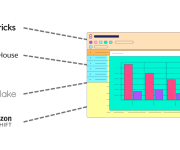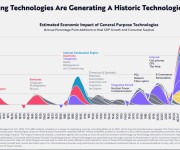Use These Techniques to Make Your Device Secure

We all love having information at our fingertips, but as we’ve seen over the past few years with the numerous hacks of confidential government and business data, security is more important than ever.
The first step to protecting your data is to take control of who has access to it. This article will provide you with a list of tools and practices that can be used by both individuals and businesses to secure their devices and limit access for those who may try to hack into them.
Sometimes your privacy is not just something you want, but it’s something that needs to be fought for. By taking these few simple actions, you can do two things:
1. Keep your information out of the wrong hands
Prevent someone from trying to use your identity without permission How can you do this? There are several different things you can do in order to make sure that what should stay private stays private. These apply no matter which device(s) or system(s) you use because they are general methods of protection; however, specific details might vary depending on the software and hardware involved (e.g., What will work for an Android phone will not necessarily work for a Windows computer). This way, whether you’re at work, at home, or on the go, you can be prepared to limit access to your information.
In this article, we have laid out some simple steps that everyone should follow in order to give themselves that added degree of protection from prying eyes and malicious hacks.
2. Your password is sacred – protect it with your life!
You might think that a long string of random numbers and letters will keep your data safe… But did you know that thousands of passwords are guessed every minute? The most common ones are actually not so difficult to guess — for example: “password,” “123456,” and “qwerty.” Hackers try these passwords first because they’re easy to remember and common among internet users. If you’re using one of these, or something similar, change your password this instant!
3. Create a unique password for every online account you have
Now that you’ve changed your password to something more difficult to guess, make sure you use it everywhere. Have an account on Amazon.com? Don’t use the same password on Facebook and Twitter. Hackers are very good at what they do, but if they’re forced to hack 20 accounts instead of just one, it’ll take them much longer than if all the information is stored in the same place. The best way to keep track of all your passwords is with a strong Password Manager like 1Password, Dashlane, LastPass, RoboForm, etc., so don’t write them down in a file on your computer or phone. Especially if you use your password in other places – office, school – be sure diverse and use privacy software! You can read more about how to add an additional layer of security.
4. Be smart about files you upload to the cloud
It’s convenient to store things like photos, music, or important documents in the cloud so you can access them from all of your devices. But it’s probably not necessary to store everything in “the cloud.” Make sure that the files you do choose are not default sharing files (e.g., .docx , .ppt , .jpg ). For example, if someone were able to hack into Dropbox and got their hands on these files, they could easily print and share your information without you ever knowing (particularly if they had limited access rights). If the only way for someone else to view these images is through a website link, then they can’t print them.
5. Be careful what you post online
A picture says a thousand words… So be very cautious about uploading photos to the internet, especially when you’re outside of your “circle.” If children are involved, make sure that only their close friends and family members have access to these pictures. Also, keep in mind that anybody can take a screenshot or download any photo or video from your social media page(s), so don’t upload anything there that you wouldn’t want anyone else to see unless it’s meant for a small group of people who know and trust each other.
6. Don’t forget physical security!
Just because someone has never hacked into your computer or phone doesn’t mean they can’t access the information on it. In fact, a thief who steals your computer or phone might be able to get all kinds of personal information from it that you’d never even think about. So, don’t forget to lock up your computer/laptop and take your mobile device with you when you’re not using it!
7. Hide in plain sight
If someone is really determined to steal your data, there’s unfortunately not much you can do to completely stop them… But here are a few ideas: print out important documents and keep them hidden somewhere in your house; use Pretty Good Privacy (PGP) encryption software like GPG4win, GNU Privacy Assistant, or Mailvelope.
Summary:
1. Your password is sacred – protect it with your life!
2. Create a unique password for every online account you have
3. Be smart about files you upload to the cloud
4. Be careful what you post online
5. Don’t forget physical security!
6. Hide in plain sight