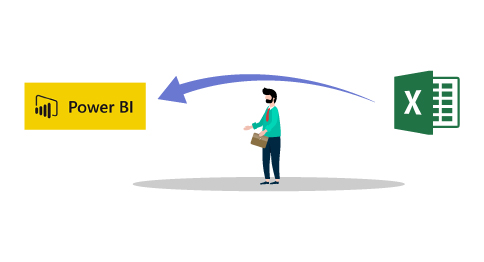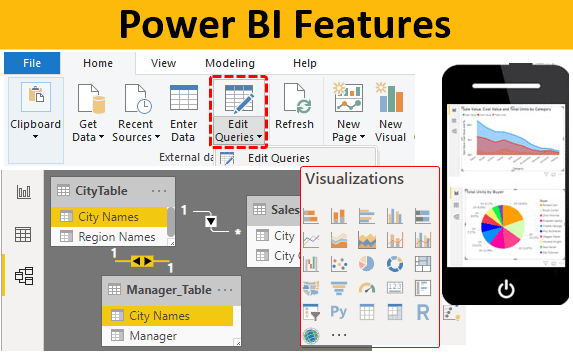Reasons to Choose Power BI over Excel?
Microsoft Excel is one of the most traditional tools which is commonly used by the organizations to capture and organize data in the form of rows and columns. But besides all the features of Excel, Power BI helps you turn data into insight. People using Power BI, you will be able to visualize data quickly and manage calculations without putting much effort and time.
If you are not familiar with Power BI or want to take advantage of all its features and capabilities, then you may want to consider Power BI consulting services. Microsoft Power BI consulting can provide guidance on how to use Power BI effectively and efficiently, help you optimize your data analysis process, and show you how to create visually appealing and actionable reports and dashboards.
Well! If you are in search of the business analytics tool that will help you become more productive, then I must say that reporting and analytic features of Power BI can do wonders. Are you still confused which software you should choose? Is Power BI can really help you evaluate and transfer your business data into meaningful data? Is Power BI the easiest way to get quicker results?
Thinking the same? Need not fret! You are in the right place. Hopefully, by the end of this article, you will get a clear insight about why you should consider Power BI over Excel. Now, without any further discussions, let’s take a look at the reasons that will make you realize that it is the right time to make a switch from Excel to Power BI.
Why Choose Power BI over Excel
Let’s get started…..
#1- Allows you access and store huge data quickly
If we talk about storing large amounts of data, then Power BI can work far better than Microsoft Excel. No doubt, excel also allows you to store data but storing data with a 300-megabyte .csv file, can be a little struggle. Also, it becomes a real hassle to combine different smaller .csv files with previous datasets and analysis.
But if you are using Power BI, you don’t have to cut down the file size for encompassing analysis. It allows you to modify the data like changing format, adding columns, deleting rows, etc. Also, you can add new datasets and relationships with tables without putting extra time and effort. Now, you don’t have to go through the hassle of preparing data steps because it is done automatically during data refresh.
Go through this article to have more knowledge about setting up Power BI: Beginners Guide to Power BI.
#2- Get access to Intuitive UX Features
Another reason that will compel you choose power BI over excel is its ability to make applying and visual content neatly and engagingly. If you are non-techy and have limited creativity and UX skills, then believe me there is nothing more powerful than Power BI. Its drag and drop functionality, copy pasting, resizing will make you feel that any task can be done effortlessly.
The best part about Power BI is that it’s easy to use interface allows the users to create visually appealing reports without any hassle. Also, Power BI offers branding themes that helps you create and modify colour schemes. By using these themes, you can import .json files on the Home ribbon in Power BI, which is next to impossible in Microsoft Excel.
Source: wallstreetmojo
#3- Offers Incredible Cloud based Features
If we talk about Excel, then it is not easy to integrate data from multiple sources, but Power BI allows you to ingest data from virtually any source. It will help you consolidate, manage and extract information which can further be integrated with other softwares like Facebook, Google Analytics, etc.
By using Power BI tool, you will not only be able to gather the data, but also get a chance to perform the task accurately and in less time. Once you publish the content of the data to the cloud, you would be able to do quick insight, access natural language Query, personalized dashboard, Alerts, etc. So, if you want huge flexibility in linking the datasets, then there is nothing more powerful than Power BI.
Useful Reading: 3 Important Power BI Features That Can Benefit Your Business
#4- Access Data Trends Quickly
Are you the one who spends a lot of time in analyzing data and creating reports? If yes, then congratulations! You have got a great tool. No doubt, data stored in Microsoft Excel can be accessed but it might take huge time as all the tasks need to be done manually.
But Power BI has built-in time intelligence features which allows you to perform the task accurately and in a few seconds. Moreover, data can be viewed by various dimensions and attributes besides date and time dimensions effortlessly. Say if you don’t have a date in the schema structure, then don’t worry, you can easily create date dimension table without facing any major issue.
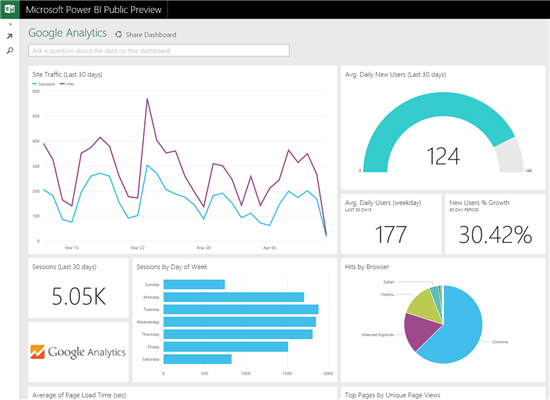
#5- Mobile Friendly and Cheap
Cost and accessibility are two important factors that are always considered while making a decision. Power BI offers both these advantages. It has mobile apps for both Android and Apple which help the users to avail its benefits from anywhere at any time. Indeed, Microsoft Excel can be used on mobile devices, but it is not user-friendly.
Also, it is very cheap to buy. If you don’t want to make an investment in single go then first try it’s free version. The amazing features of Power BI will definitely compel you to take advantage of its premium features which is really worth it.
#6-Provides Row level Security Features
Another reason to choose Power BI over excel is its Row Level Security feature. If we talk about Microsoft Power BI, then adding Row Level Security is something complicated. But Power BI makes it possible even without the help of coders. The major advantage of this feature is that the employee can see data which is only relevant to their local geography.
By using features you can grant and withdraw access to some specific part of the datasets. You just have to set up the role, and it will become easy to filter the set respectively. Moreover, you can use DAX functions to create filters for different fields.
In a Nutshell
Indeed, there are various business intelligence tools available in the market, but the features offered by Power BI will definitely make you reach business heights.
Hopefully, all the reasons mentioned above are enough to make you realize why you should migrate from excel to Power BI. I would rather say, don’t go on my words, just experience it. You will love to perform data analysis tasks.
Still, having second thoughts? Feel free to drop a message in the comment section added below.