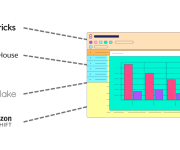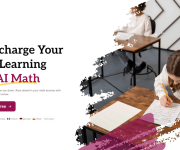How to Avoid IT Problems in Your Business

Data storage and recovery
It should be business 101 to know that you need to back up all your data on a regular basis, but it’s surprising how many businesses fail to have a secure backup schedule in place. Even if you do have a backup, how sure are you that it’s secure? For example, say you do a nightly backup of all your data to a server or hard drive that’s located in another part of the building. That would cover you in some situations, like a virus attack on your office systems. But if there’s a fire and everything gets destroyed, your backup will be just as unusable as your main system. Off-site backups are essential, either via a remote server service or using secure cloud-based options, and you should ensure that backups are performed regularly. If something does go wrong with your systems, you will then be able to reboot with up to date data. If you suffer a loss of data that isn’t backed up, a specialist company like Secure Data Recovery may be able to retrieve it for you, so if you do get caught out, it’s worth pursuing the recovery option.
Security
When most people think of improving business security, they think of getting Commercial alarm systems to prevent intruders from breaking into the building and stealing their computers. However, The most frequent cause of security breaches in businesses is the use of poor passwords or not having systems sufficiently protected. Anti-virus software is essential, and make sure it updates automatically to cover you when new threats are identified. Systems should always be password protected, and passwords should be sufficiently complex that they would take years to un-code. Randomized passwords consisting of a mix of numbers, letters, upper and lower case, and special characters provide better security than using existing words, as they can’t be guessed.
Additionally, make sure staff don’t leave the passwords lying around where outsiders could see them. Developments in biometrics such as iris recognition and fingerprint access are enhancing security and making passwords less relevant, so if you are able to incorporate these safeguards into your systems, it will make a big difference to your data security.
Most of the time your IT systems will perform their tasks with no problems at all, and security problems may seem unlikely. However, criminals are increasingly targeting businesses and computer systems with fraudulent schemes and system hijacking techniques. You will save yourself a lot of trouble if you ensure your IT systems are protected and backed-up securely.