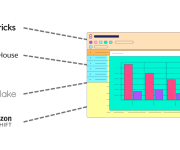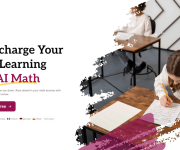The Foundations Of Software Security
Software is a computer program that operates on a computer system. It’s the set of all entire programs, procedures, and routines to perform a task. Shortly, the software is the instructions that your computer follows. Also, phones have software. Without this software, the hardware would be meaningless and wouldn’t operate. There are two major categories of software. These are system software and application software.
System Software
This category is also called the interface, or the intermediary. It serves as the communication of the software to the hardware and also to the user. This coordinates every function of the hardware and has five types.
1. Operating System
The operating system or OS is the first layer of software and the first one to be installed. This system serves as the memory of any software. It is the system software that allows the computer to identify devices and applications to be functional. This software is used primarily in starting up the computer and running installed applications.
2. Device Drivers
Device drivers are responsible for connecting the hardware, specifically the computer devices and peripherals. Drivers make sure that all components and add-ons perform their primary tasks and function properly. Some most common computer devices that use drivers are the graphics card, mouse, and keyboard.
3. Firmware
It’s operational software that directly controls single hardware. It’s embedded within a ROM, flash, or EPROM memory chip identified by the system. This software should be updated regularly to function well with the latest components.
4. Programming Language Translators
Computers have their language. It uses programming language translators to decode high-level language source code to machine language code. Programming language translators include assemblers, compilers, and interpreters.
5. Utilities
Utilities are responsible for the computer’s diagnosis and maintenance. This may range from security up to disk drive defragmentation.
Application Software
Application software is also known as an end-user program or a productivity program. This is intended for a specific function. It’s developed with various codes and creativity to perform different processes. Also, it manages information, constructs visuals, manipulates data, coordinates resources, and calculates figures. An example is helpdesk software that helps manage remote company assets.
There is a lot of application software, and here is a list of some examples:
* Word processors
* Content access software
* Graphics software
* Spreadsheet software
* Presentation software
* Database software
* Web browsers
* Information worker software
* Enterprise software
* Multimedia software
* Education and reference software
Before proceeding to software security, it is essential to know the various threats encountered by a software security system. Software threats are malicious content, code, or applications that may damage a person’s computer system and even steal personal and financial information. With these being stolen, these may be used to commit crimes using the victim’s name.
There are many ways to ensure that your software is safe against security threats. If you’re looking for choices, there are websites, like forallsecure.com, to help you deal with this problem.
Top 5 Common Security Threats
To choose which software security fits your system, knowing the most common security threats is crucial.
1. Computer Virus
This threat is the most common threat that is being delivered to your computer. Statistics show that this common threat invaded a large population of households owning a computer. It’s a virus that spreads from one computer to another. These are known to send spam, disable your security settings, steal data, even passwords, and delete everything in the hard drive via email, spam, and links.
2. Rogue Security Software
Due to the large number of individuals downloading a security system, invaders developed a new way to damage computers. Rogue security software is malicious software that makes the user think that his/her security is out-of-date and asks the user to download their security system without knowing that they’re already downloading malicious content.
3. Trojan Horse
Trojan horse is content where it tricks the user into downloading the content willingly. This threat uses someone you know to trick you and download the malware willingly. This trick is known as Trojan, for it hides under a legitimate program. Once downloaded, it can record your passwords via keystrokes, hijacks webcam, and steals any sensitive data present on the computer.
4. Adware and Spyware
Adware tracks search histories and use this information to send false advertisements on your computer. Adware is usually a source of income of large companies and is generally present when downloading an application. Spyware works similarly with adware, yet this malware is installed on the computer unknowingly. This type of malware collects personal information, passwords, and credit card numbers and is a high risk for identity theft.
5. Computer Worm
This type of malware is harmless. It’s just made to spread like a worm. Once downloaded, it usually spread via contacts, making it spread to more computers and other computers’ connections.
What Is Software Security
Software security is a set of techniques that diagnose, assess, and protect software from various invaders that may affect the computer system’s overall function.
Software security is also essential to protect the individual’s privacy to avoid misuse of the individual’s information. Here are some software foundations that will help to prevent attackers.
1. Download Protection
Various applications can help protect one’s software. It is essential to download such applications to avoid invaders from accessing your system.
These invaders usually use emails to send malicious programs that will damage your software and eventually break your computer system.
2. Keep It Updated
Out-of-date security software is more prone to vulnerabilities. Updating your security will reduce the risks of being attacked by invaders. It would help if you use updated and legal security systems to avert identity leakages.
3. Use Automated Systems
Scanning for invaders manually is a time-consuming task, and some software can’t be checked manually. Using automated systems makes it convenient for the user in checking day to day security tasks. Also, automated systems focus on improving security by providing strategic security initiatives.
4. Create an IR Response
IR or incident response is essential in the event where malware attacks the system. It’s a plan that identifies attackers and limits how they can damage the computer. It’s best used for an inevitable data breach.
5. Apply Network Boundaries
Network boundaries are beneficial to reduce the risk of attackers knowing your controls. It provides limits and identifies which part needed more attention to security. It’s better to save critical data on a segmented network to limit traffic and access from other malicious network segments.
6. Educate Members
When working in a business or at home, it is essential to tell your family members or coworkers about the security system. A data breach will be limited if everyone knows how to handle the situation.
7. Encrypt All Devices
Encrypting devices is one of the best ways to enhance software security. Encrypting these devices provides additional protection to the machine’s information. Yet, not all encryption offers excellent security. It’s essential to have high-quality encryption to avoid data breaches.
Final Thoughts
Any malicious content is inevitable when working with the Internet. It’s also important not to rely on these devices often and record critical information on another medium. Having devices also need a lot of responsibility. These devices may help, but these may also be a critical down point.