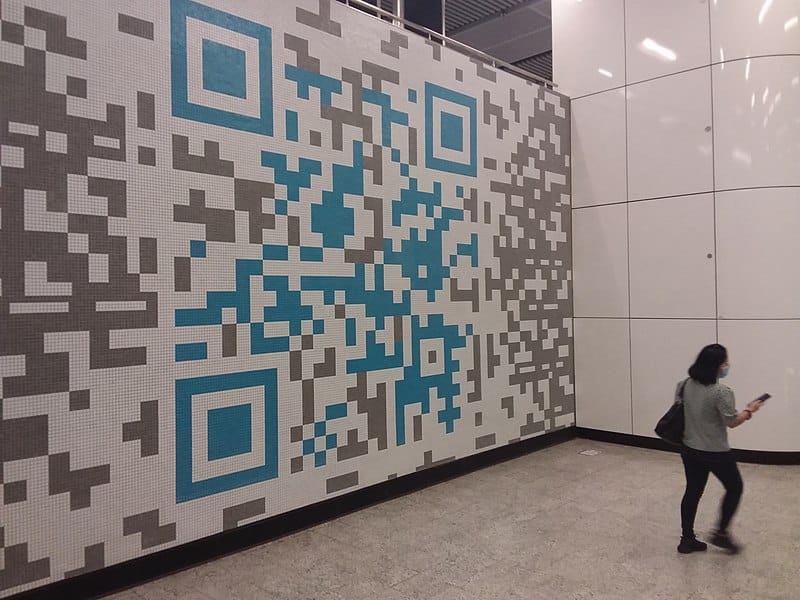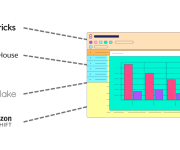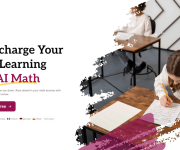Creating VCard QR Codes with Ease
In the digital age, quick and efficient data sharing is paramount. Whether you’re networking at a conference, connecting with potential clients, or simply sharing contact information with friends, QR codes have become an invaluable tool. One of the most popular applications of QR codes is the VCard QRcode, which simplifies the sharing of contact information. In this article, we’ll explore the world of VCard QR codes and how to generate them effortlessly.
The Power of VCard QR Codes
VCard, short for Virtual Contact File, is a standard file format used to store contact information. It typically includes data like a person’s name, phone number, email address, and physical address, among other details. The beauty of VCard is that it offers a standardized way to share contact information across various platforms, making it incredibly versatile. However, manually entering this information into your contacts can be cumbersome and time-consuming.
This is where VCard QR codes come into play. By encoding VCard data into a QR code, you transform your contact information into a scannable image. Scanning this code with a smartphone or any QR code reader instantly adds the contact information to the user’s device, eliminating the need for manual data entry. This simplifies the process of sharing contact details and ensures accuracy in information transfer.
Generating VCard QR Codes
Creating a VCard QR code is a straightforward process. To get started, follow these simple steps:
- Gather Your Contact Information: Begin by collecting all the relevant contact information you want to include in the VCard. Ensure that it’s accurate and up-to-date.
- Use a QR Code Generator: Choose a reliable QR code generator that supports VCard QR codes. There are many online tools and software applications available for this purpose.
- Input Your Information: In the selected QR code generator, input the contact information you’ve gathered. Typically, you’ll find fields for name, phone number, email, address, and more.
- Generate Your QR Code: Once all the details are input, the QR code generator will create a unique VCard QR code for you.
- Test Your QR Code: Before sharing it, scan the QR code with your smartphone or a QR code reader to ensure that the information is displayed correctly.
- Share Your VCard QR Code: You can now share your QR code in various ways, including printing it on business cards, adding it to your email signature, or displaying it on your website.
By following these simple steps, you can easily generate QR codes for efficient contact sharing.
Your QR Code Solution
When it comes to creating and managing QR codes, one name stands out: Me-QR. This innovative brand offers a user-friendly platform for generating QR codes, including VCard QR codes. it simplifies the process, allowing you to create QR codes in a matter of seconds. Their platform is intuitive and efficient, making it an excellent choice for individuals and businesses seeking to streamline their contact-sharing processes.
In conclusion, VCard QR codes provide a convenient way to share contact information, and generating them is a breeze. By utilizing a trustworthy QR code generator, you can ensure the efficiency and accuracy of your contact-sharing endeavors. Say goodbye to manual data entry and hello to seamless networking with VCard QR codes.