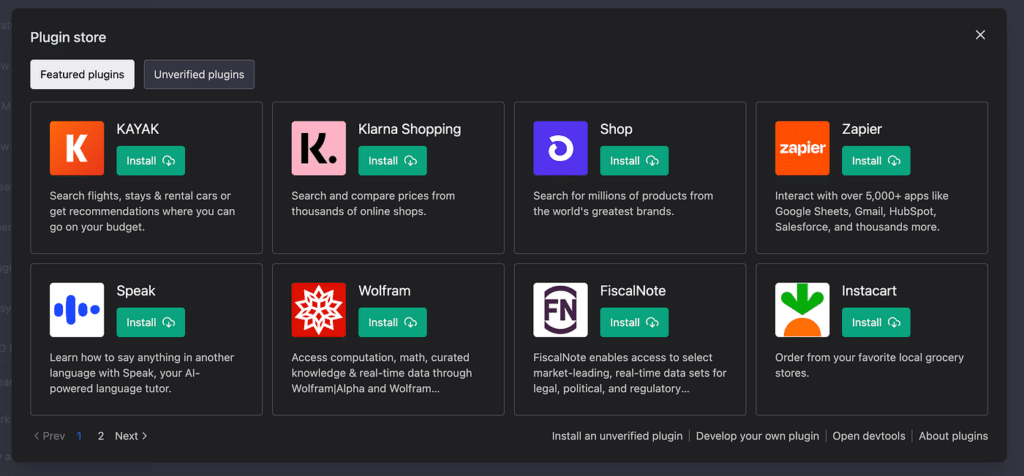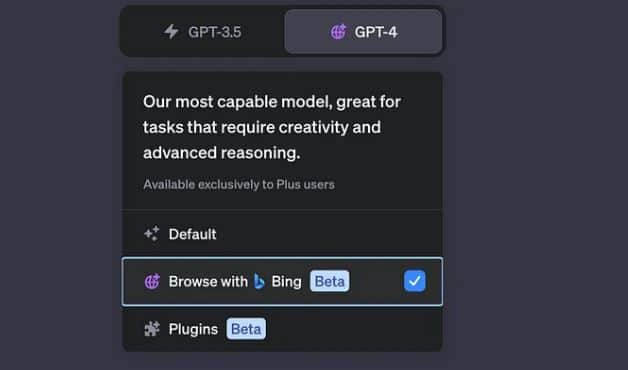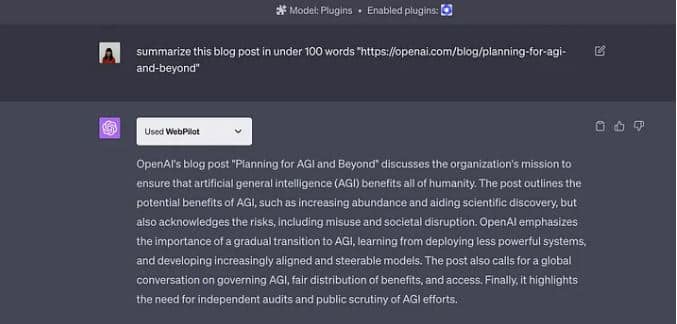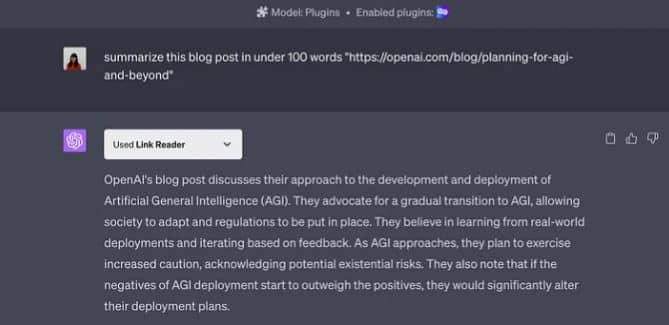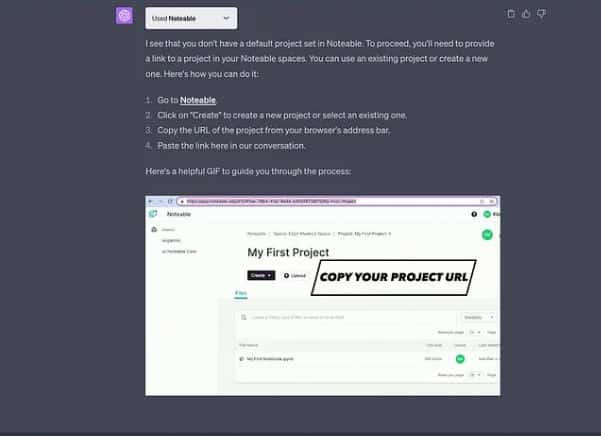20 ChatGPT Plugins for Data Science
Data science is a rapidly evolving field that relies on advanced tools and technologies to extract valuable insights from vast amounts of data. ChatGPT, powered by OpenAI’s state-of-the-art language model, offers a versatile platform for data scientists to explore and analyze data in innovative ways. In this article, we will dive into 20 ChatGPT plugins specifically designed to enhance data science workflows and empower data scientists to unlock the full potential of their projects.
1. Data Exploration Assistant
The Data Exploration Assistant plugin enables data scientists to interactively explore datasets using natural language queries. Simply describe your data requirements, and ChatGPT will help you navigate and visualize the data, providing on-the-fly analysis and insights.
2. Code Assistance
The Code Assistance plugin offers intelligent code suggestions and completion tailored to data science tasks. It understands common data science libraries and frameworks, making it easier to write efficient and error-free code. Accelerate your coding process and enhance productivity with this powerful plugin.
3. Data Visualization Wizard
Data visualization is essential for conveying complex findings and patterns effectively. The Data Visualization Wizard plugin allows you to describe your data and desired visualizations in conversational language. ChatGPT will generate code snippets or recommend popular visualization libraries to create compelling visuals with ease.
4. Machine Learning Advisor
The Machine Learning Advisor plugin acts as your virtual guide in the world of machine learning. It assists in selecting appropriate algorithms, optimizing hyperparameters, and evaluating model performance. Leverage its expertise to make informed decisions and accelerate your machine learning projects.
5. Data Cleaning Expert
Data cleaning is a critical aspect of any data science project. The Data Cleaning Expert plugin helps you identify and handle missing values, outliers, and inconsistencies in your dataset. It provides suggestions and generates code snippets to streamline the data cleaning process.
6. Statistical Analysis Companion
The Statistical Analysis Companion plugin equips you with statistical expertise. From basic statistical measures to advanced hypothesis testing and regression analysis, ChatGPT can assist you in understanding and applying statistical techniques effectively, ensuring robust analysis of your data.
7. Data Storyteller
Effective storytelling is paramount in data science projects to communicate findings and engage stakeholders. The Data Storyteller plugin guides you in crafting compelling narratives by generating human-like descriptions of data patterns, trends, and insights.
8. Natural Language Data Interface
The Natural Language Data Interface plugin bridges the gap between data and conversation. It allows you to query and interact with datasets using natural language, making it easier to extract specific information, generate summaries, and gain quick insights without writing complex queries or code.
9. Recommendation Engine
The Recommendation Engine plugin helps you build personalized recommendation systems. By providing information about user preferences or item characteristics, ChatGPT can generate recommendations tailored to your specific requirements, enhancing user experiences and driving engagement.
10. Data Science Research Assistant
The Data Science Research Assistant plugin assists you in literature review, summarizing research papers, and extracting key information. It can save you time and effort by analyzing relevant publications and providing concise summaries and insights.
ChatGPT, powered by OpenAI, is a cutting-edge language model that enables interactive and dynamic conversations. To further enhance its capabilities, developers have created a variety of plugins that expand ChatGPT’s functionalities. In this article, we will explore ten exciting ChatGPT plugins and their unique features.
11. Bing Plugin
The Bing plugin integrates ChatGPT with the Bing search engine, allowing users to retrieve real-time web search results directly within the conversation. Access information, facts, and resources from the web without leaving the ChatGPT interface.
12. WebPilot Plugin
The WebPilot plugin acts as a virtual web browser for ChatGPT, enabling it to navigate websites, scrape data, and interact with web elements. Perform actions such as form filling, clicking buttons, and extracting information from web pages seamlessly.
13. ScholarAI Plugin
The ScholarAI plugin empowers ChatGPT with access to a vast repository of academic literature and research papers. It can assist users in finding relevant scholarly articles, summarizing papers, and providing insights from the academic world.
14. Wolfram Plugin
Integrating the Wolfram plugin enables ChatGPT to tap into the extensive knowledge base of Wolfram Alpha. Get answers to complex queries, perform calculations, generate visualizations, and explore a wide range of academic and scientific domains.
15. CodeInterpreter Plugin
The CodeInterpreter plugin equips ChatGPT with the ability to execute code snippets in various programming languages. Interact with code, run simulations, visualize results, and gain a deeper understanding of programming concepts through interactive coding sessions.
16. ChatWithGit Plugin
With the ChatWithGit plugin, ChatGPT seamlessly integrates with Git repositories, providing version control and collaborative capabilities. Collaborate on coding projects, manage code revisions, and receive assistance with Git commands and workflows.
17. LinkReader Plugin
The LinkReader plugin enhances ChatGPT’s browsing capabilities by extracting and summarizing content from web articles, blog posts, and other online resources. Get concise summaries and key insights from lengthy articles, making it easier to navigate through vast amounts of information.
18. Noteable Plugin
The Noteable plugin transforms ChatGPT into a virtual note-taking assistant. Take, store, and organize notes within the conversation, making it convenient to capture important information, ideas, and reminders during discussions.
19. ShowMe Plugin
The ShowMe plugin allows ChatGPT to generate visual representations, diagrams, and graphs based on textual descriptions. It enhances communication by providing visual aids and making complex concepts more understandable.
20. Zapier Plugin
Integrating the Zapier plugin enables ChatGPT to automate tasks and connect with a wide range of third-party applications. Streamline workflows, trigger actions, and exchange data seamlessly between ChatGPT and other apps, increasing efficiency and productivity.
These twenty ChatGPT plugins expand the capabilities of the already powerful conversational AI model. From web browsing to code execution, academic research to automation, these plugins bring new possibilities and functionalities to ChatGPT, enhancing its versatility and usefulness in various domains.
These ChatGPT plugins offer a wide range of capabilities to streamline and enhance data science workflows. By integrating the power of ChatGPT into your data science toolkit, you can elevate your projects, gain new perspectives, and unlock deeper insights. Embrace the possibilities and take your data science endeavors to new heights with ChatGPT’s innovative plugins.
FAQS:
1. What are ChatGPT plugins?
ChatGPT plugins are additional features or integrations that extend the capabilities of the ChatGPT language model. They offer specialized functionalities such as web browsing, code execution, data visualization, and more, enhancing the interactive and dynamic nature of ChatGPT conversations.
2. How do ChatGPT plugins work?
ChatGPT plugins work by integrating specific functionalities into the ChatGPT interface, allowing users to access additional features and services directly within their conversations. These plugins leverage APIs, external services, or custom-built modules to provide enhanced capabilities to the ChatGPT model.
3. Can I create my own ChatGPT plugins?
Currently, OpenAI has not released an official framework for creating custom ChatGPT plugins. However, developers can build custom integrations by utilizing the ChatGPT API and leveraging external services or libraries to extend ChatGPT’s functionalities according to their specific needs.
4. Are ChatGPT plugins pre-installed or do I need to install them separately?
ChatGPT plugins are not pre-installed by default. Each plugin has its own installation process or requirements that need to be followed. Depending on the implementation, users may need to install plugins separately or have them integrated into the ChatGPT environment they are using.
5. How can ChatGPT plugins benefit me?
ChatGPT plugins can benefit users by expanding the capabilities of the ChatGPT model. They allow access to additional resources, services, and functionalities, enabling users to perform tasks such as web searches, data analysis, code execution, and more, all within the context of their ChatGPT conversations. Plugins enhance productivity, provide valuable insights, and offer a more versatile and interactive experience with ChatGPT.