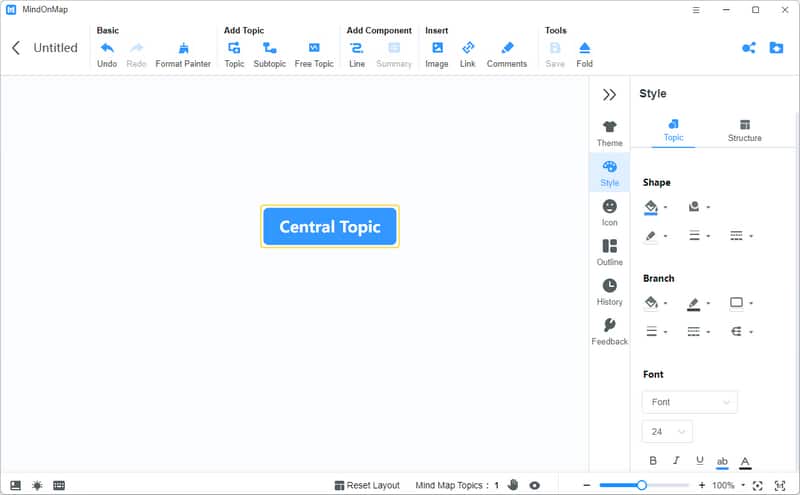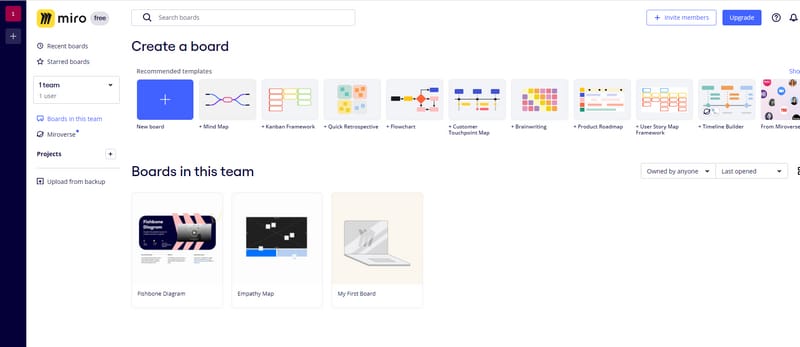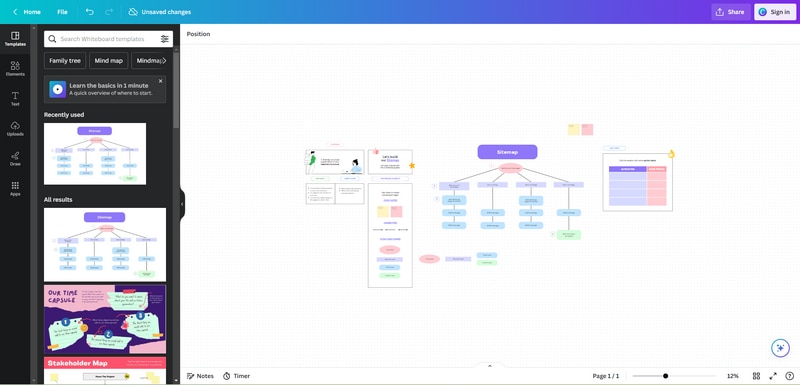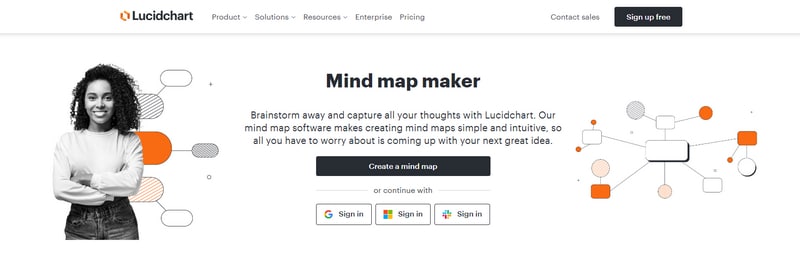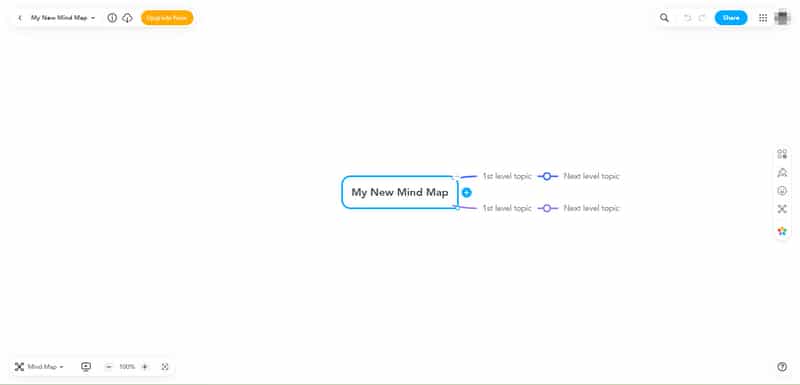Top 9 Mind Map Makers Online & Offline for Brainstorming
Mind mapping is powerful, and you can use it to visualize your ideas in a structured, visual, and organized manner. It’s an invaluable tool for brainstorming, planning, and problem-solving. Fortunately, there are several free mind map makers available that cater to a range of user needs. In this post, you can experience and compare some of the best free mind map makers to help you find the one that suits your preferences and requirements.
MindOnMap
MindOnMap is a user-friendly and intuitive mind mapping tool that is best for beginners and professional users. With its clean interface and straightforward design, it allows users to quickly capture and organize their thoughts. What’s more, except for being a mind map generator, MindOnMap is also a decision tree maker, a flowchart creator, a fishbone diagram tool, a Gantt chart maker, and more.
Key Features:
• Simple drag-and-drop interface for easy mind map creation.
• Customizable colors, icons, and styles to enhance visual appeal.
• Collaboration features, enabling real-time editing with team members.
• Cloud storage for seamless access to mind maps from multiple devices.
Pros:
• Intuitive interface for easy navigation.
• Collaboration features enhance teamwork.
• Cloud storage ensures accessibility from anywhere.
Cons:
• Limited advanced features compared to premium tools.
Miro
Miro is a versatile online collaboration platform that goes beyond mind mapping, offering a wide range of tools for visual collaboration. It is widely used for team collaboration, brainstorming, and project planning.
Key Features:
• Infinite canvas for creating extensive mind maps and diagrams.
• Real-time collaboration with team members, making it ideal for group projects.
• Integration with popular third-party tools like Google Drive and Slack.
• Templates for various types of diagrams, including mind maps.
Pros:
• Extensive collaboration features.
• Versatile, with various tools beyond mind mapping.
• Integration with popular platforms.
Cons:
• Learning curve for beginners.
• Some features may be overwhelming for simple projects.
Canva
Known for its design capabilities, Canva is not just limited to graphic design; it also offers a user-friendly mind map maker. Canva’s intuitive interface and extensive design elements make it a compelling choice for creative individuals.
Key Features:
• Drag-and-drop functionality for easy mind map creation.
• Rich library of design elements, icons, and images.
• Collaboration features for group projects.
• Accessible on both desktop and mobile devices.
Pros:
• Visually appealing design options.
• User-friendly interface.
• Mobile accessibility for on-the-go creativity.
Cons:
• Limited advanced mind mapping features.
• Some design elements may require a premium subscription.
Lucidchart
Lucidchart is a cloud-based diagramming tool that excels in creating professional and detailed mind maps. It is widely used for business analysis, project management, and process mapping.
Key Features:
• Robust diagramming capabilities with extensive shape libraries.
• Real-time collaboration for seamless teamwork.
• Integration with popular platforms like Google Workspace.
• Advanced features like data linking for dynamic diagrams.
Pros:
• Professional and detailed mind maps.
• Collaboration features enhance teamwork.
• Integration with popular business tools.
Cons:
• Free version has limitations on the number of shapes and collaborators.
• Advanced features may be overwhelming for casual users.
MindMeister
MindMeister is a dedicated mind mapping tool with a focus on simplicity and collaboration. Providing an easy-to-use interface and powerful function, MindMeister can help you whether you are individuals and teams.
Key Features:
• Intuitive drag-and-drop interface.
• Real-time collaboration for team brainstorming.
• Integration with task management tools like MeisterTask.
• Accessible on various platforms, including mobile devices.
Pros:
• User-friendly interface.
• Collaboration features for team productivity.
• Integration with task management tools.
Cons:
• Free version has limitations on the number of mind maps.
• Some advanced tools are only can be used in the paid version.
Figma
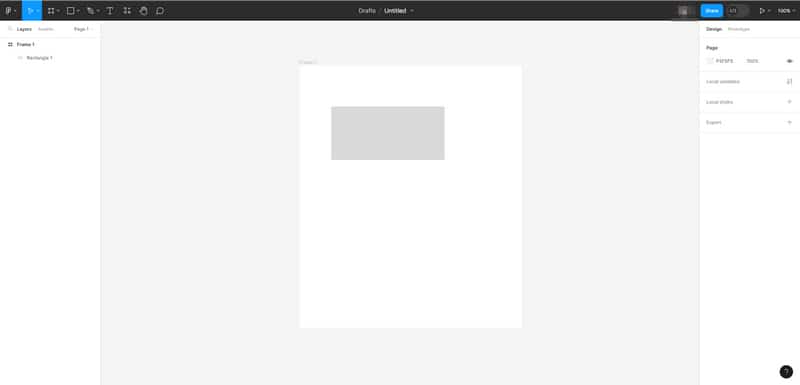
Figma is primarily known as a collaborative interface design tool, but its versatile features make it suitable for creating mind maps as well. It is a web-based platform that allows real-time collaboration among team members.
Key Features:
• Infinite canvas for creating extensive mind maps.
• Collaboration features for seamless teamwork.
• Interactive prototypes for testing ideas.
• Vector editing for precise design elements.
Pros:
• Real-time collaboration enhances teamwork.
• Versatile features beyond mind mapping.
• Web-based platform for accessibility.
Cons:
• Beginners may have a steeper learning curve on this tool .
• To use more advanced features of Figma, you may be required a paid subscription.
XMind
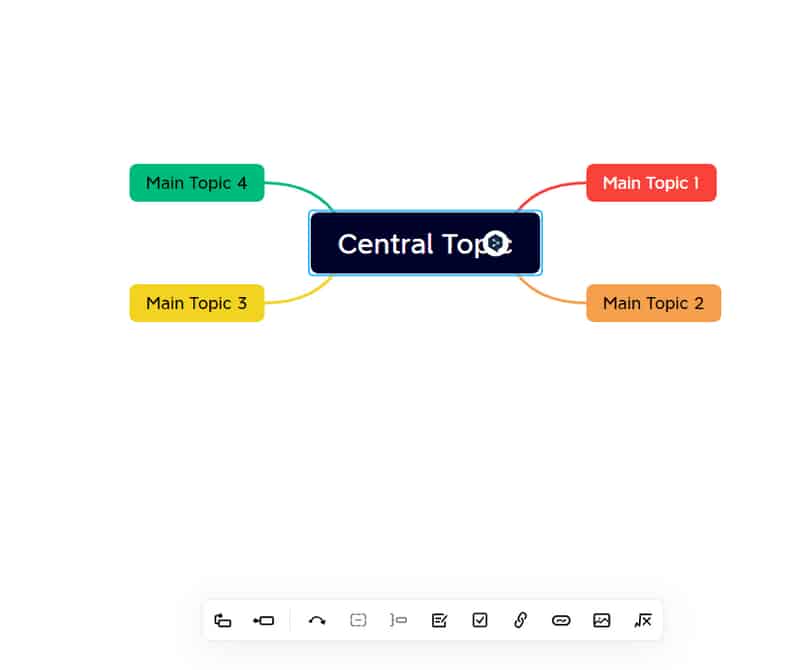
XMind is a powerful and feature-rich mind mapping tool that already has a wide range of users. With a focus on simplicity and flexibility, XMind provides a comprehensive platform for creating mind maps.
Key Features:
• Various structures for different mind map styles.
• Advanced presentation mode for sharing ideas.
• Gantt chart view for project planning.
• Extensive library of templates for a quick start.
Pros:
• User-friendly interface with flexible mind map structures.
• Advanced presentation features.
• Gantt chart view for project management.
Cons:
• Some advanced features are restricted to the pro version which needs you to subscribe to.
• You can’t use its collaboration features in the free version.
FreeMind
freemind-interface.jpg
FreeMind is an open-source mind mapping software. And it aims to offer a simple and efficient way to create mind maps. With a focus on providing essential features, FreeMind is suitable for users who prefer a no-frills approach.
Key Features:
• Simple and straightforward mind map creation.
• Keyboard shortcuts for quick navigation.
• Export options for sharing mind maps with others.
• Open-source, allowing user customization.
Pros:
• Lightweight and fast.
• Keyboard shortcuts for efficient use.
• Open-source for user customization.
Cons:
• Limited design and customization options.
• Collaboration features are minimal.
Coggle
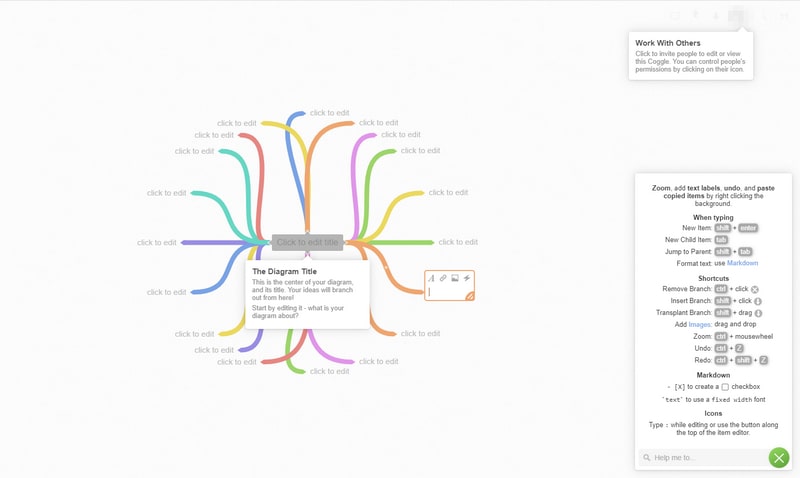
Coggle is a collaborative mind mapping tool that focuses on simplicity and real-time collaboration. It offers an easy-to-use platform for individuals and teams to brainstorm and organize their ideas.
Key Features:
• Real-time collaboration for group brainstorming.
• Drag-and-drop interface for easy mind map creation.
• Ability to embed mind maps in websites or shareable links.
• Integration with Google Drive for easy access.
Pros:
• User-friendly interface suitable for beginners.
• Real-time collaboration enhances teamwork.
• Integration with Google Drive for seamless storage.
Cons:
• Free version has limitations on image uploads.
• Advanced features can’t be used in the free version.
Conclusion
Choosing the best mind map maker depends on your specific needs and preferences. Each tool mentioned in this article has its strengths and weaknesses, catering to different user requirements. If you prioritize simplicity, MindOnMap may be the right choice. For extensive collaboration, Miro, Lucidchart, and MindMeister offer robust features. If you’re looking for versatility, Figma provides both mind mapping and design capabilities.
Experiment with these tools to find the one that aligns with your workflow and enhances your creativity. Whether you’re a student organizing ideas, a professional planning project or a creative mind mapping out inspiration, these free tools can unlock your potential and streamline your thought processes.