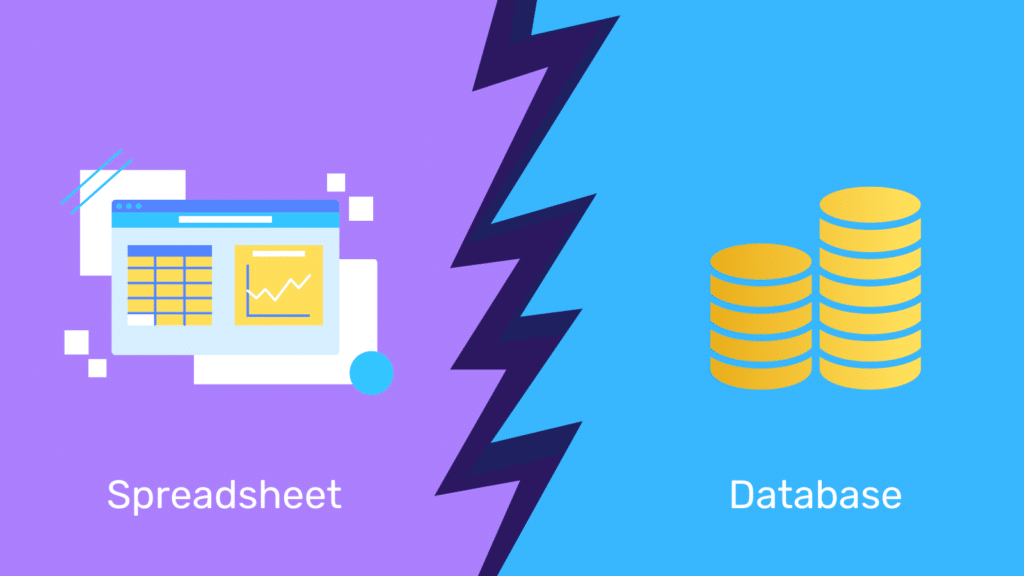Spreadsheets, Databases, & Hybrid Solutions
IT admins and tech-savvy professionals at fast growing organizations often face a fork in the proverbial data management path: selecting the right tools that blend ease of use, scalability, and robust functionality. Traditionally, the choice has boiled down to using straightforward spreadsheets or robust databases — each with their own set of strengths and weaknesses. Now, the advent of hybrid solutions is transforming this decision-making landscape by integrating the best features of both systems.
Spreadsheets: A Staple in Data Management
Pros:
- User-Friendly Interface: Spreadsheets are widely appreciated for their straightforward, intuitive interface that requires minimal training.
- Flexibility: Users can start with a simple set of data and evolve their files with complex calculations, visualizations, and pivot tables as needed.
- Immediate Data Manipulation: Spreadsheets allow for quick changes and on-the-fly updates which are essential for dynamic business environments.
Cons:
- Limited Scalability: As data grows, spreadsheets can become slow, cumbersome, and prone to errors, making them less ideal for large datasets. For reference, Excel is limited to 1,048,576 rows.
- Data Integrity Issues: Without strict controls, spreadsheets are vulnerable to data inconsistencies, duplications, and security risks.
- Collaboration Challenges: Managing mSulti-user access and changes can be problematic, especially without real-time collaboration features.
Databases: The Backbone of Enterprise Data Handling
Pros:
- Scalability and Performance: Databases are built to handle large volumes of data and concurrent users without a significant degradation in performance.
- Data Integrity and Security: Features like transaction logging, rollback, and access controls help ensure data accuracy and security.
- Advanced Query Capabilities: With SQL (Structured Query Language), databases allow complex queries that enable sophisticated data analysis and reporting.
Cons:
- Complexity: Setting up and maintaining a database requires technical expertise, which can be a barrier for smaller teams without dedicated IT staff.
- Cost: While many open-source solutions exist, commercial databases and their maintenance can be costly.
- Rigidity: Making structural changes to a database can be complex and time-consuming, requiring careful planning and execution.
Hybrid Solutions: Can you have the best of both worlds?
As the demand for versatile and scalable data management solutions grows, a number of hybrid platforms have emerged that offer some of the capabilities of databases and spreadsheets. These solutions are generally geared for smaller businesses, but each software developer boasts customers across the spectrum. Hybrid solutions like those below offer compelling alternatives that bridge the gap between traditional spreadsheets and powerful databases. By providing the ease of use of spreadsheets with the scalable performance of databases, these tools are ideal for IT administrators at small to mid-sized businesses looking to enhance their data management systems without incurring the complexity and costs typically associated with enterprise-grade database solutions.
Airtable: Flexible Database Meets Spreadsheet Simplicity
Overview:
Airtable combines the familiarity of a spreadsheet interface with the robust functionality of a database. It is designed for users who need more than just data storage but also want the flexibility to manage projects, track inventory, and even build their own apps.
Features:
- Rich Field Types: Airtable supports a variety of data types and allows for rich media attachments directly in the database cells.
- Customizable Views: Users can switch between multiple views like Grid, Calendar, Kanban, and Gallery to suit different project needs.
- Automation and Integration: Airtable offers built-in automation tools and extensive integration capabilities with other apps, enhancing its utility for complex workflows.
Pros:
- Highly customizable, supporting a wide range of use cases from project management to CRM.
- User-friendly interface that lowers the barrier to effective database utilization.
Cons:
- While versatile, it may require more setup and customization compared to simpler tools.
- Pricing can escalate as needs grow, especially for larger teams requiring more complex integrations.
- Best for modest size datasets under 100,000 rows.
Smartsheet: Project Management with Data Depth
Overview:
Smartsheet is a software platform that blends the best features of spreadsheets, databases, and project management tools. It is particularly well-suited for managing timelines, tasks, and team collaboration.
Features:
- Project Management Tools: Includes timelines, Gantt charts, and project tracking templates that integrate seamlessly with data management.
- Automated Workflows: Users can set up conditional workflows for notifications, reminders, and data updates, automating routine tasks.
- Extensive Integration: Smartsheet integrates with major platforms like Microsoft Office 365, Google Workspace, and various others, enhancing its collaborative and data management capabilities.
Pros:
- Offers a broad range of project management features combined with robust data handling.
- Strong collaboration features ideal for teams spread across different locations.
Cons:
- The platform’s wide range of functionalities might have a steeper learning curve.
- Cost effectiveness may vary depending on the scale of use and required features.
- Best for small size datasets under 5,000 rows.
Gigasheet: Combining Spreadsheet Ease with Big Data Analytics
Overview:
Gigasheet is a standout hybrid data analytics platform that uniquely combines the intuitive interface of a spreadsheet with the robust scale and analytic prowess of a data warehouse. It is crafted for users who require the familiarity of spreadsheets but face the limitations of traditional tools when dealing with large volumes of data.
#Features:
- Scalability: Gigasheet supports the management of billions of rows of data, providing performance typically seen in high-end database and data warehouse systems.
- User-Friendly Interface: It maintains a spreadsheet-like experience, making it accessible to users without requiring specialized database training.
- Powerful Analytics: Users can easily filter, group, aggregate and analyze their data, all within an interface that operates much like conventional spreadsheet software.
- Big Data Automation: Like Smartsheet and AirTable, Gigasheet offers automation solutions via the API. The key difference here is once again scale. While other solutions typically operate on a one-row-at-a-time basis, Gigasheet offers automation that can operate across hundreds of millions of rows, similar to a data warehouse.
#Pros:
- Ease of Use: Offers an easy learning curve due to its spreadsheet-like interface, making it accessible to non-technical users. Unlike other spreadsheet solutions which only offer a sample of large datasets for analysis, Gigasheet allows users to work with the entire dataset.
- Handling Big Data: Capable of managing extensive datasets with ease, a significant advantage over traditional spreadsheet tools.
- Robust API: Gigasheet offers an API that allows for comprehensive automation and transformation of large scale datasets. For those seeking a no-code solution, there’s an integration with Zapier, enabling easy automation and connectivity with hundreds of other applications.
#Cons:
- Limited Customizability Compared to Traditional Databases: While highly effective, it does not offer as much flexibility as full-scale relational database solutions in terms of supporting custom development. For example, if you’re building POS (point of sale) software or an eCommerce Shopping cart, you wouldn’t want to run it on this (or anything other than an OLTP database).
- Limited Data Entry, Formatting: Gigasheet may not be the ideal choice for those requiring manual data entry or extensive, colorful formatting options, as its interface focuses more on scalability and data analytics rather than visual customization.
#Conclusion
The evolving needs of modern businesses demand more from data management tools than ever before. Hybrid solutions like Gigasheet, Airtable, and Smartsheet offer compelling alternatives that bridge the gap between traditional spreadsheets and powerful databases. By providing the ease of use of spreadsheets with the scalable performance of databases, these tools are ideal for IT administrators at small to mid-sized businesses looking to enhance their data management systems without incurring the complexity and costs typically associated with enterprise-grade database solutions. Each platform has its strengths and can be selected based on specific business needs, ensuring that every organization can find a solution that best fits its unique challenges.