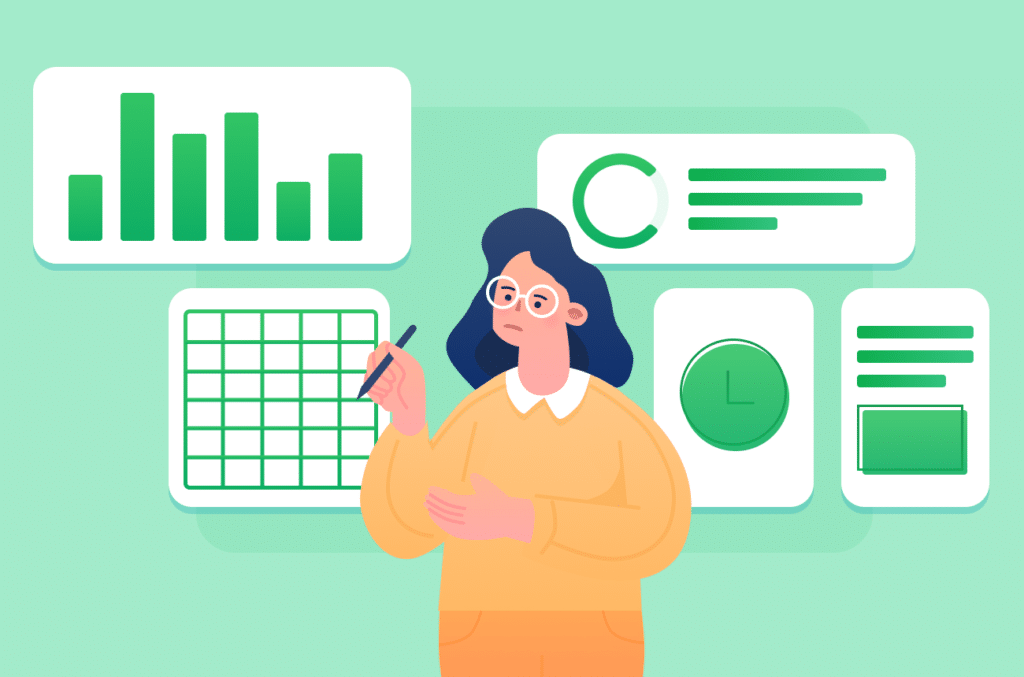Master Spreadsheet Automation At Big Data Scale
In the digital era, efficiency is key, and spreadsheet automation stands as a cornerstone for businesses seeking to streamline operations. Tools like Excel, Google Sheets, and Airtable have long been go-to solutions, but a new platform is emerging as a game-changer, especially for handling large-scale data.
Traditional Spreadsheet Automation Tools
- Excel: A veteran in the spreadsheet world, Excel’s macros are a powerful tool for automation. Macros enable users to automate repetitive tasks, saving time and reducing errors. However, while Excel offers moderate scalability, it often falls short in seamlessly connecting with other SaaS applications, a critical need in today’s interconnected business environment.
- Google Sheets: Renowned for its web connectivity and collaboration, Google Sheets allows users to automate tasks using add-ons and App Scripts. This makes it an excellent choice for tasks that require online integration. However, you’ll need to be familiar with coding, and it struggles with large-scale data, limiting its use for more extensive business applications.
- Airtable: Blending the features of a database with the simplicity of a spreadsheet, Airtable offers user-friendly automation tools. While it’s great for project management and organizing workflows, like Google Sheets, it’s not the best fit for handling large data sets. Even Airtable’s business edition limits you to 125,000 rows (as of November 2023).
How To Automate Spreadsheets For Big Data
Enter Gigasheet, the cloud-based big data spreadsheet. Gigasheet fills the gaps left by traditional tools, offering unparalleled scalability and user-friendliness. Unlike Google Sheets and Airtable, Gigasheet can effortlessly handle massive data sets (up to 1 billion rows in a single sheet), making it perfect for businesses dealing with large volumes of data. Its intuitive interface simplifies data management/analysis, and its robust features make it a powerful tool for businesses looking to automate their spreadsheet tasks effectively.
Gigasheet’s Premium Automation Package
Gigasheet’s Premium Automation package is a testament to its commitment to providing value and efficiency. Not only does it offer advanced features for spreadsheet automation, but it also comes with the added benefit of setup by the technical solutions team at no additional cost. This approach removes the often-daunting task of setting up automation, allowing businesses to focus on what they do best. Pricing varies based on the storage you’ll require and the frequency of updates, but the company pricing is very competitive especially considering the level of service. If you’re looking for white glove solutions at an affordable price, look no further.
Integrating Automation Tools for Optimal Performance
Integrating tools like Zapier with Gigasheet can elevate its functionality to new heights. These integrations enable businesses to connect their spreadsheets with various applications, creating a seamless flow of data and automating tasks across platforms. Such integrations are key in today’s business landscape, where data often needs to flow between different software.
While traditional tools like Excel, Google Sheets, and Airtable have their place in the business toolkit, Gigasheet emerges as a more scalable and integrated solution, particularly for businesses grappling with large-scale data. Its Premium Automation package, backed by a dedicated technical solutions team, makes it an attractive choice for companies looking to enhance their efficiency and data management capabilities.