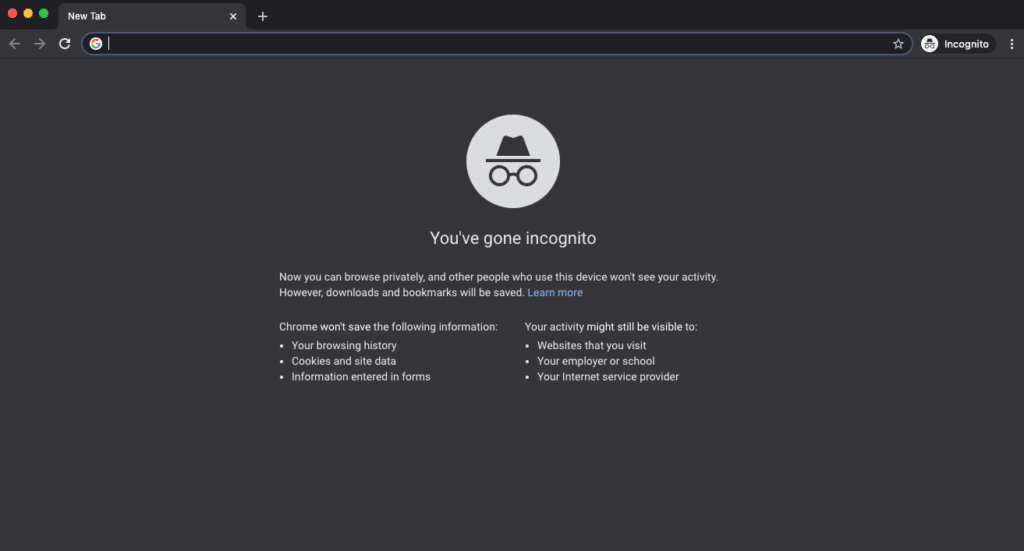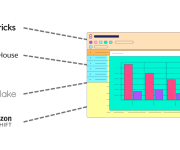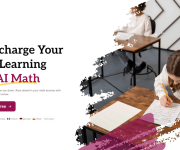The Myth of Invisible Browsing: How to Track Incognito Sessions
In the digital age, the concept of private browsing, often known as ‘Incognito Mode,’ has become a mainstream feature in most web browsers. This mode promises a level of privacy that many misconstrue as complete invisibility on the web. However, the reality is far from this common belief. In this article, we unravel the myth of invisible browsing and explore how to track incognito sessions, including insights on how to delete incognito history.
Introduction to Incognito Browsing
Incognito browsing, or private browsing, is a feature that prevents your browsing history from being stored on your device. Contrary to popular belief, it does not make you invisible online. Your internet service provider (ISP), employer, or the websites you visit can still track your activities.
What Incognito Mode Does and Doesn’t Do
Incognito mode is designed to not save your browsing history, cookies, site data, or information entered in forms. However, it does not hide your activity from your ISP, employer, or the sites you visit. It primarily offers a clean slate: no past browsing data influences your current session.
The Mechanics Behind Incognito Browsing
In incognito mode, the browser creates a temporary session that is isolated from the main session and user data. Once the incognito window is closed, all cookies, site data, and information are deleted. This distinction is crucial in understanding the limitations of incognito browsing in terms of privacy.
Tools and Techniques for Tracking Incognito Sessions
Tracking incognito sessions can be achieved through various means. Software and browser extensions can monitor browser activity, and network monitoring tools can analyze internet traffic, including that from incognito sessions. This is especially useful in organizational settings where monitoring internet usage is necessary for security.
Legal and Ethical Considerations
It’s important to navigate the thin line between monitoring and invading privacy. Legal frameworks like GDPR in Europe emphasize consent and minimization of data collection. Ethical considerations should guide the use of tracking tools, ensuring they’re used responsibly and respectfully.
The Role of Cookies and Cache in Incognito
Incognito mode allows cookies to function within the session to ensure a seamless browsing experience. However, these cookies are not stored after the session ends. Understanding this helps in comprehending how certain data still gets temporarily stored during incognito sessions.
DNS Queries and Incognito Tracking
DNS queries, which translate website names into IP addresses, can be logged by network administrators. Even in incognito mode, these queries can reveal the websites visited. This form of tracking is often used in corporate networks to monitor internet usage.
Using Browser Extensions to Monitor Activity
Certain browser extensions can track browsing activity, including incognito sessions. It’s essential to choose extensions from reputable sources and understand the data they collect to ensure they align with privacy standards and legal requirements.
Router-Level Monitoring of Incognito Traffic
Routers can be configured to log internet traffic, offering another method to track incognito browsing at a network level. This approach is more technical and requires administrative access to the router to review logs and traffic patterns.
Incognito in the Workplace: Employer Monitoring
In many workplaces, monitoring internet usage is a standard practice. Employers often use specialized software to monitor and record internet activity, including incognito sessions, to ensure compliance with company policies and protect against security risks.
Protecting Your Privacy While Browsing
While incognito mode offers certain privacy benefits, it’s not foolproof. Users concerned about privacy should consider using VPNs, encrypted browsers, or more privacy-focused browsers. Additionally, understanding how to delete incognito history is crucial – it involves clearing cached files and ensuring no trace of your browsing remains on your device.
In conclusion, while incognito mode provides a level of privacy from the local device, it’s not a comprehensive solution for anonymous browsing. Understanding its limitations, the tools available for tracking, and ways to enhance privacy can empower users to make informed decisions about their digital footprint. The myth of invisible browsing in incognito mode is just that – a myth. As technology evolves, so do the means to maintain and protect our privacy in the digital realm.