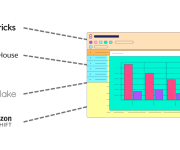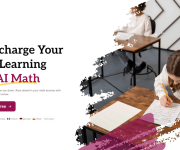How To Switch to G Suite with Ease: The Most Comprehensive Migration Solution
Switching to G Suite can be a smooth and comprehensive process with the right migration solution. Gsuite migration is a big choice which can have a massive impact on your business. There are many different reasons why you may wish to transition to a different email provider, but the most common cases include being worried about security, the current provider not having certain options which would simplify your workflow, or simply the price point of different providers being far better for what your needs are. Whatever the reasons are, here’s a step-by-step guide to help you transition to G Suite with ease:
1. Evaluate your current setup
Assess your current email, calendar, and document management systems. Understand the features and limitations of your existing solution. Before you seriously consider migrating to a different provider, we highly recommend carefully thinking about what exactly you’ll gain by switching and seeing whether it will improve your workflow enough to be worth the effort.
2. Choose the right G Suite plan
Explore the various G Suite plans available and select the one that best suits your organization’s needs. Consider factors such as storage capacity, collaboration tools, and administrative controls. There are enough plans to make sure that you will find one that is just right, providing you with what you need without having anything extra to be wasteful.
3. Create G Suite accounts:
Set up G Suite accounts for all users who will be transitioning to the new platform. Make sure to inform them about the upcoming migration and provide the necessary training and resources. There will likely be some downtime so you’ll need to inform them of this so they’re not caught unaware and confused by it.
4. Data migration:
Transfer your existing data to G Suite. This includes emails, contacts, calendars, and documents. G Suite provides several migration options depending on your current setup: This will be the main part of the migration process and the most important one. You should also consider making any necessary changes to the settings here, as it’s easier to do it during the migration than after everything is already moved and done.
5. Set up G Suite services:
Configure G Suite services according to your requirements. This includes email routing, calendar sharing, user roles and permissions, security settings, and other administrative tasks. Familiarize yourself with the G Suite Admin Console for managing user accounts and settings. This way you can make sure that communication is as smooth as possible after the transition. Generally, if you utilize these well you can really make the workflow much smoother and optimized, thus leading to happier and more productive employees. Definitely try to plan this out well.
6. Communicate the transition:
Inform your users about the switch to G Suite, including the benefits and any changes they can expect. Provide training sessions or resources to help them become familiar with the new tools and features. The worst thing you can do is leave them in the dark about everything as confusion can lead to many issues down the line.
7. Test and validate:
Before fully transitioning, conduct thorough testing to ensure that data migration was successful and all services are functioning as expected. Create test accounts and perform tasks like sending/receiving emails, scheduling meetings, and collaborating on documents. It’s important to thoroughly test everything both before the transition, and of course afterward as well so that you can have proof that everything is working as intended and that the transition was indeed successful.
8. Post-migration support:
Provide ongoing support to users who may encounter difficulties or have questions during the initial stages of using G Suite. Offer additional training sessions or resources as needed. It will almost certainly take some getting used to initially due to the changes, so it’s important that you help everyone understand how the new systems work and help with this transition period. The more you help smooth things out, the faster everyone can get back to their normal work processes.
9. Decommission old systems:
Once the transition to G Suite is complete and users have successfully adapted to the new environment, decommission the old systems to avoid confusion and ensure a smooth workflow within G Suite. This will make sure that the old systems won’t cause any unnecessary issues, and also will prevent any security flaws from popping up from the old systems still being present.
Conclusion
By following these steps, you can ensure a comprehensive and hassle-free migration to G Suite, enabling your organization to leverage the powerful collaboration and productivity tools offered by the platform.