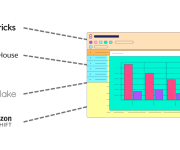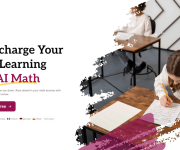Ever Wonder Where Your Files Disappeared to?

Either of those scenarios has undoubtedly happened to everyone at some point or another. When this happens, it’s only natural to wonder if there is any way you can recover that deleted file. It’s a good question that has several answers. If you have removed a file, there is plenty to know about what happens to it and whether you can get it back.
Where Did My Files Go?
Whether you have deliberately or accidentally deleted a file or if one of your records was lost due to your computer crashing, it’s fair to wonder where they went.
Whatever your operating system, a deleted file first goes to your trash or recycle bin within the operating system. Interestingly, while many average people believe that emptying your trash or recycle bin effectively deletes a file from your system, that is not completely accurate. In reality, the only thing that is truly deleted is the master file table reference. This tells the system where the file was originally located.
When you delete a file, and it moves to the trash or recycle bin, you may notice that the recycle bin icon appears to contain trash or recycling. However, if you choose to empty the trash or recycle bin, the icon’s appearance will change and appear empty. It’s also interesting to note that trash and recycle bins hold disk space, but once they’re emptied, your computer recovers that storage.
Try to Recover Deleted Files Yourself
Once you have realized that you deleted files you didn’t want to part with, you can try to recover them yourself.
If it turns out the file in question is simply in the recycle bin or trash, all you need to do is open that, locate the file, right-click on it and choose the “restore” option. This will effectively bring back your record to where it once lived on your computer.
If your trash or recycle bin contains a large volume of files, you can more easily locate the file in question by right-clicking, choosing Sort By, and then Date Deleted.
It’s important to note that if you use a program such as CCleaner, your trash or recycle bin are automatically emptied anytime you delete a file. In turn, this can make it difficult, if not impossible, to recover files you have deleted if you aren’t an uber techie.
The next step you can try if your trash or recycle bin does not contain the file you want to recover is to check your backups. It’s wise to make backups regularly just in case something like this occurs; it can save you a great deal of time and trouble as you can very quickly recover a deleted file that way. Check your backups and see if you can locate the file.
Unfortunately, some situations make it impossible to recover a deleted file you want back. Depending on the type of hard drive your computer has, you may not be able to restore something you deleted. Magnetic hard drives and solid-state drives are different in that respect. When you delete something from a computer with a magnetic hard drive, the file isn’t completely gone. However, unfortunately, on a solid-state drive, as soon as you delete a file, it is gone for good.
If you’re lucky enough to have a magnetic hard drive, the best thing to do is shut down the computer. While it’s shutting down, you can boot from either a file recovery CD or USB drive and use the software to scan the hard drive. You might be able to recover the file in question if you deleted it less than two weeks earlier. However, if you removed it more than two weeks prior, you may not be able to recover it.
If That Doesn’t Work, Get On-Site IT Help
Unfortunately, if you are not very tech-savvy or the above tips don’t help you recover that lost file, you will have to seek help elsewhere. If you do an online search and choose find Geeks On-Site laptop service near me, you will be able to enjoy the convenience of having a professional IT support team come to your home or office. You may even be able to bring in your computer to a location if there is one conveniently near you.
A Final Note
Overall, while it’s undoubtedly stressful losing a valuable file, more often than note, you can recover it. Sometimes, it’s possible to do so on your own, but in more challenging situations, you need a helping hand.
Those who are technologically wise might not sweat when it comes to recovering a deleted file. You don’t have to, either. Patience and the right tips or IT help can restore your record and your nerves.