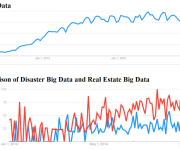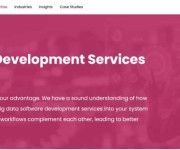3 Fastest Ways To Learn Power BI In The UK & Progress Your Career
Microsoft Power BI is fast becoming one of the leading business intelligence applications. If you’re serious about a data career you need to be an advanced Power BI user.
In this article I take a look at the different ways you can quickly learn Power BI and open up roles like Data Analyst and BI Developer or Consultant.
There’s been an explosion of Power BI learning resources which range from free YouTube tutorials to intense, multiday bootcamps. Which is great but makes navigating the options time-consuming.
Most data professionals don’t rely on ad hoc learning alone. This guide discussing the best 5 methods and providers if you’re aiming to learn Power BI fast and ensure you master all aspects of Power BI from Power Query to complex DAX formulas.
The quickest way to reach job ready Power BI proficiency is to follow a proven, structured path. Lets look at the various paths what deliver strong results quickly.
Why You Need Power BI Training (The UK Data Market)
The UK’s data economy is growing fast, with London as the primary market for data and BI jobs. Demand for data professionals who can clean, model, and visualise complex data using tools like Microsoft Power BI outstrips supply currently making training, especially if you’re based in London a good investment.
Recent industry reports show roles requiring Power BI skills command an average salary starting at £45,000, rising quickly with experience.
Method 1: The Fastest Way to Learn Power BI: Intensive, Instructor Led Courses
If your goal is to learn Power BI fast, nothing beat a professional, intensive, instructor led course. Often delivered over 2 to 4 full days, these programees are specifically designed to compress months of fragmented self-study into a highly focused, linear experience.
Leading providers like Acuity Training have built their reputation on this high impact training format. The structured, focused environment eliminates distractions. Hands-on practice surfaces issues and misunderstandings while instructors are present to ensure delegates leave with a firm grasp of that they have learned.
Why Structured Learning Is Fastest
- Logical Progression: An expert instructor guides you through the material, moving from the basics of Power BI Desktop through to advanced data modelling and publishing. This avoids the conceptual gaps which bog down self-learners’ progress and enthusiasm.
- Real Time Troubleshooting: The key barrier to speed with self-study is getting stuck. In-person Power BI training or live online classes, avoids this as a professional instructor can immediately identify and correct errors in your DAX formulas or Power Query Editor steps which avoids potentially preventing hours of frustration.
- Curriculum Aligned to Business: Instructor-led courses are typically structured around real-world skills and applications which ensures your skills are immediately applicable in the real-world.
Power BI Training London Locations versus Live Online UK Training
A key advantage of choosing a UK training provider is flexibility:
- In Person Power BI Training: Provides immersion immersion in the topic and networking opportunities. Most training venues are in London (such as the City or financial districts—Source 1.1) and offer a dedicated, distraction-free environment which is great if you prefer direct, face-to-face interaction with your instructors. If you’re not based close to London there are also centres in Manchester and Edinburgh.
- Live Online UK Training: Provides the same live, expert instruction and real time interaction as a classroom course, but offers more flexibility if you’re not based close to a training centre allowing you to access top-tier instruction with the travel costs.
Our Top Choice:
Power BI Training London: Acuity Training
Power BI Training Edinburgh: IT Training Scotland
Method 2: Strategic Credentialing: Using the PL 300 as a Career Differentiator
To gain additional recognition in the UK job market of your skills many people consider becoming Microsoft Certified, initially as a Power BI Data Analyst Associate (PL 300). This MS credential shows that you meet Microsoft’s rigorous standards for a Power BI professional however it adds time and friction to your learning making this the second fastest method.
The PL 300 is a globally recognised benchmark, but is a significant financial and time commitment. It varies but some UK employers prioritise practical, demonstrable skills through a strong project portfolio (see Method 4 below) over a certification. Therefore, the PL 300 is best as a career differentiator, not the sole path to demonstrating mastery of Poewr BI.
Certification bootcamps often involve 3 to 4 days of intense study are focused on covering the PL-300 syllabus to allow you to ace the exam. If you choose this route, you should work on practical projects in parallel to maximise it’s value.
Mastering DAX Formulas and Power Query Editor: The Semantic Core
DAX and Power Query are central to the PL 300 exam. They are the core of Power BI expertise and dictate what you can do with Power BI.
- Power Query (Data Preparation): This is where you ingest raw data (from Excel, SQL, APIs, etc.) and ensure that it is clean and well-structured using the M Language. Mastering Power Query is non-negotiable for real-world work.
- DAX (Data Modelling and Analysis): Data Analysis Expressions is the calculation language which you use to define custom measures, calculated columns, and calculated tables. Again learning to write effective, optimised DAX formulas for things like Time Intelligence (Year to Date, Moving Averages) is non-negotiable for any data specialist.
The most effective Power BI training dedicates significant, hands-on time to how data flows through these three connected areas to create data visualisations and data stories.
Our Top Choice: CB Nuggets
Method 3: Self-Paced Learning and Interactive Platforms (DataCamp, Udemy)
The third fastest method is uses the self-paced, video-based learning offered by platforms like Udemy, Coursera, and DataCamp. This route gives you maximum flexibility and a very low upfront investment but inevitably also has issues.
- Best Use Case: This method is excellent for introducing beginners to Power BI and filling very specific knowledge gaps. For example, Udemy has many short focused courses on specific areas of Power BI which would quickly fill a skill gap. Microsoft Learn provides free, structured learning that directly aligns with the PL-300 curriculum and falls into this category,
- The Speed Trade Off: This method initially feels very fast as you can start immediately but is almost always quite slow. Unless you are extremely self-disciplined, you are likely to either drop-out completely or slow down when you start to get stuck as you won’t have access to immediate, expert feedback to get you back on track especially when you reach more advanced topics like troubleshooting complex DAX formulas or data modelling errors. This fragments learning and a slows down progress.
- Power BI Communities: Power BI forums and blogs do offer substantial help for learners who get stuck. There are particularly large communities on Reddit and Microsoft’s own Power BI community site. The advice isn’t real-time and often isn’t complete making this quite hit and miss but it doesn’t mean that self-learners aren’t completely on their own.
Very few people find self-paced learning faster than formal training. It can however be a fantastic supplement to formal training (Method 1).
Our Top Choice: This Udemy Course
Training Follow Up: Immersion Through Real World Projects and Practice (The Practical Skill Differentiator)
Regardless of which training method you choose, the final critical step to accelerate your learning is project immersion. Skills develop and solidify through application making this crucial for turning theoretical knowledge gained from Power BI training into usable, professional competency, hence it often being valued more highly by employers than certification.
To achieve maximum speed through the immersion phase of your learning:
- Define a Purpose: Do not just randomly connect to data and ‘make a visualisation. You should define a business scenario and work to solve that as you would in a real job. For example, “Visualise the monthly sales trends for our top five UK regions” or “Track employee turnover in London offices”.
- Use Messy Data: This will test your Power Query. Actively seek out complex, messy, real-world datasets (there are lots on the UK Government’s Open Data site) and practice cleaning it up.
- Build a Portfolio: Create a minimum of three distinct Power BI reports and share them on platforms like LinkedIn or GitHub. This portfolio is far better proof than any course that you are a capable Power BI user.
The best products take this process from A to Z and so mean that you select relevant messy datasets and take them through the process to create a data visualisation having cleaned and transfored the data.
Cost Comparison For UK Data Sources
Cost is always a key part of any comparison. The most effective option is rarely the cheapest, but it is often the most cost effective when factoring in the time saved.
| Learning Method | Typical UK Cost (Excl. VAT) | Duration | ROI & Value Proposition |
| Intensive Instructor Led (Acuity/London) | £800 – £1,500 (2 to 3 Days) | 2 to 3 Days (Full time) | Fastest route to competency. Guaranteed structure and instant instructor feedback. |
| Accelerated Certification (PL 300 Bootcamp) | £1,600 – £2,500 (3 to 4 Days) | 3 to 4 Days (Full time) | Highest credentialing speed. Focuses on the exam structure. Note: High initial cost (Source 4.5). |
| Self Paced Online (Udemy/Coursera) | £50 – £500 (Subscription/Course) | 10 to 20 Hours (Self paced) | Budget option. Best as a supplement to formal training. Risk of time wasting and incomplete learning. |
The value of an intensive, high quality Power BI training London course is the time saved. If an accredited course gets you to a job ready state weeks or months faster than self study, the initial cost is rapidly offset by the accelerated entry into a higher paying Data Analyst rol)
Frequently Asked Questions (FAQs) About Power BI Training
How long does it take to learn Power BI?
Master the basics of Power BI can be done on a 2 or 3 day instructor-led Power BI training London course. Achieving genuine mastery including things like writing complex DAX formulas will typically require an additional 1 to 2 weeks of dedicated, project-based practice.
Is Power BI PL 300 Certification worth it in the UK?
PL 300 certification’s value depends on the job you apply for. It is never a bad thing and does differentiate you from many Power BI professionals but employers often don’t require it as they value a strong project portfolio (demonstrable skills) far more highly.
What salary can I expect after Power BI training in London?
Investing in high quality Power BI training in London directly impacts your earning potential. Professionals with verified Power BI skills and/or the PL 300 certification can expect the following average starting salaries:
- Data Analyst: Approximately £45,000 per year.
- Power BI Developer/Consultant: With experience, this can rise to £65,000–£70,000+ per year per Morgan McKinley.
Summary and Next Steps
The journey to becoming Power BI proficient is a strategic for data professionals. There are a variety of ways to achieve it each with their own pros and cons.
Acuity Training’s courses are specifically engineered to deliver job ready competency in the fewest days possible, ensuring you master all essential entities, including the Power Query Editor and advanced DAX formulas