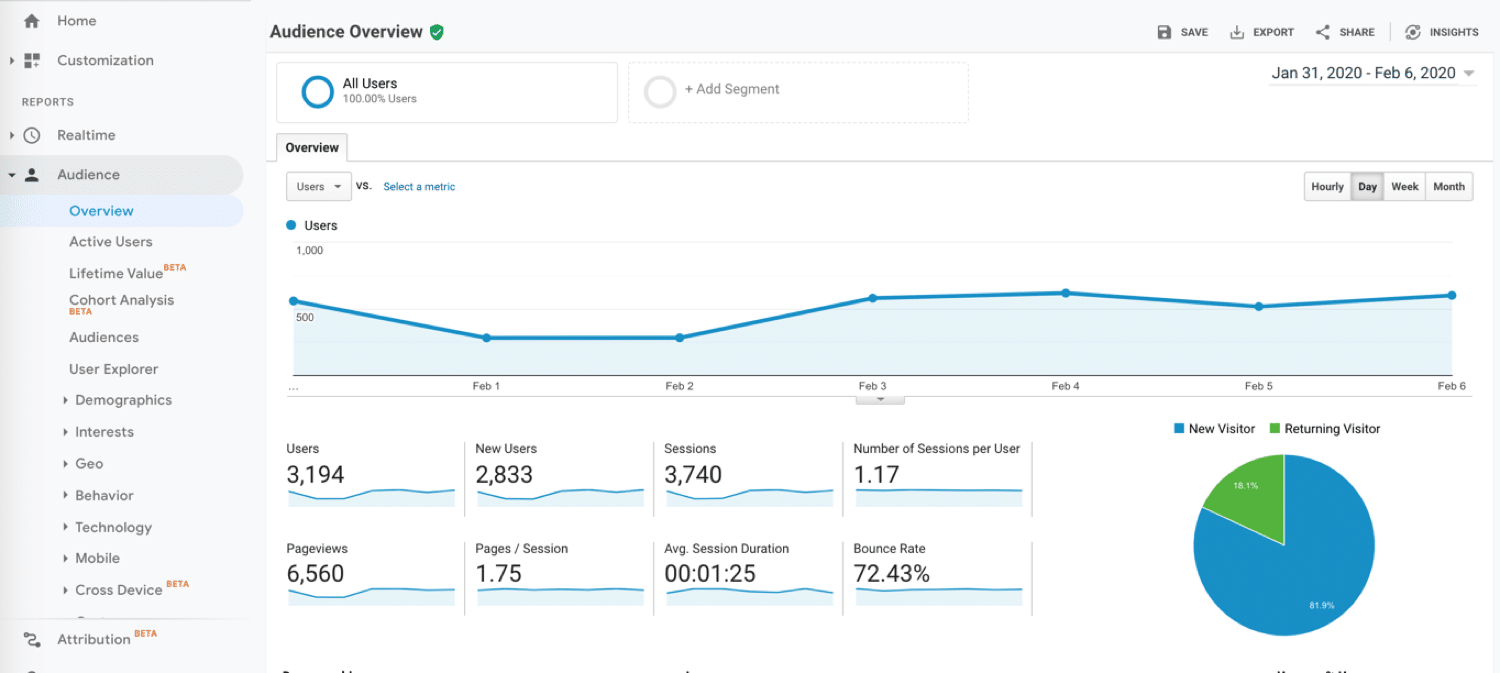Benefits of Using Google Analytics in Your Online Business

Keep track of your daily visits
Google Analytics Home will present the most important figures regarding your website performance. At a glance, you can see the number of visitors, sessions, bounce rate, and session duration for a specified time range, usually 7 days. There are also options to show the number of active users per minute, with the most visited pages in real-time, that can help you react fast and boost your targets.
Overview lets you see where most of your users come from, whether they visit your website via mobile, desktop, or tablet, and which time of day during the week you have most users.
Where are your users coming from?
By diving deep into geographical locations, you can be specific when setting goals for different areas and specific marketing campaigns. Audience -> Geo -> Location will give you a clear overview of users by country, city, continent, or even sub-continent. You can add a secondary dimension like device category (mobile, desktop, or tablet) or average users age in order to cross-reference the data for more detailed insights. Data like new users, bounce rate, and session duration can help you understand users in different locations, and adjust your approach accordingly so that your bounce rate decreases and the number of users go up.
 Set your goals
Set your goals
One of the first things you need to do with Google Analytics is to set your goals realistically so that you can keep track of your achievements, and know when you did well, and when you did not. This can be helpful when your business depends on conversions or the number of visitors. To set your goals, go to the Admin panel, and in the View, part click on Goals. If you want to track your conversions click New Goal, pick a template that meets your business objective (placing an order, creating an account, using Live chat, sharing…) and click Continue so that you can name your goal. Use your page as a Goal destination and that is it. Now you can use Google Analytics to keep track of your goals in regard to your online business.
Identify your best and worst
Go to Behavior -> Site Content -> All Pages. This will display user pageviews per content. Pages with the lowest bounce rate and high numbers of pages per session are the ones you should look out for. By identifying your best content, you will learn how to attract more visitors and give them the content they like. Remember that good content is a powerful marketing tool that can boost your visits passively if it is done right.
This way you can also identify your worst performing content so that you can understand what the audience does not like, and what is not interesting.
Make it snappy or no analytics can help you
Remember that without a good website, great provider, design, and functionalities, your analytics don’t matter much. If you keep your website name short and simple, easy to remember, half of the work is done. Picking a good provider that can keep your website fast and operational even under visitor surges is the most important step. Try to find providers that offer most of the things you need, and something extra, especially ones with flexible plans that can grow with you. Providers like Hostinger offer flexible plans for different kinds of websites, helping you pick the most affordable, yet the best solution for your business. User reviews can be helpful, with other people’s opinions and experience from firsthand, letting you know what to expect.
Use Social media that is best for you
If you are using Social media for advertising and organizing campaigns, it is crucial to know which network is best suited for your business. With Google Analytics you can determine what network your users prefer so that you know where to focus your social media advertisement, instead of wasting it on a network that will have little to no impact. In order to track your performance, you need to connect your social media, you can track your performance in Acquisition -> Social -> Plugins.
Is your web page mobile-friendly?
By looking into Audience -> Technology -> Browser&OS or Mobile -> Overview you can paint a clear picture about the type of audience that comes to your website. Which browser they prefer, and what category of devices they use. By knowing this, your developers should drive your website performance toward the most used device and browser, so that visitors have the best user experience possible.
What do visitors search for?
Google Analytics can help you understand what your visitors are looking for on your website. Just go to Behavior -> Site Search -> Overview and you can identify the situations that have good growth potential. For example, if people are often searching for something that you don’t have on your website, you will know what changes you need to make to improve your website performance.
Also, by identifying the common searches for the content that is available on your website, you can adjust your website navigation, and emphasize the products or services people often look for.
Use it wisely
Like any other analytics tool, Google Analytics is as good as you know how to use it. By utilizing its possibilities you can have a lot of useful information on how to improve your website. If you spend some time figuring out different tools inside Google Analytics you can be better at pinpointing the specifics about your website that are doing great, and ones that are under the expectations. The graphs are pretty, but dig deeper, and learn how to use the insights to gain an advantage over your competitors and drive more visitors your way.